Highland Street's Free Fun Fridays offer visitors no-cost admission to many of the most treasured cultural venues in Massachusetts. This program was created to increase access and enrichment opportunities for children and families throughout Massachusetts during the summer months. Every Friday, from the end of June through the end of August, multiple sites are open for free.
2016 Free Fun Fridays schedule:
Friday, July 1, 2016
Boston Children’s Museum
The Sports Museum
Heritage Museums & Gardens
Falmouth Museums on the Green
Cape Cod Maritime Museum
Amelia Park Children’s Museum
Jacob’s Pillow Dance Festival
Wenham Museum
Pages
▼
Monday, June 27, 2016
Thursday, June 23, 2016
Saturday, June 18, 2016
The story behind the election’s best bumper sticker: “Giant Meteor 2016”
The story behind the election’s best bumper sticker, “Giant Meteor 2016.”
CONGRATULATIONS to the BOSTON GLOBE for linking to a tweet and an Amazon product listing in a story that's about a tweet and a product.
That almost never happens.

Image: Groundbreaking Boston Globe article with working links

Image: Giant Meteor 2016 number sticker
Note: Since when does Excel allow editing images?
CONGRATULATIONS to the BOSTON GLOBE for linking to a tweet and an Amazon product listing in a story that's about a tweet and a product.
That almost never happens.

Image: Groundbreaking Boston Globe article with working links

Image: Giant Meteor 2016 number sticker
Note: Since when does Excel allow editing images?
“I’ve been following the evolution of this meme since I posted the original version of it on my personal facebook page [on April 20],” a man named Preston Whited e-mailed Stucki. “I created it in a few minutes by modifying a Bernie Sanders sticker in Excel.
Friday, June 17, 2016
Step-By-Step Video Creation Tool from YouTube: YouTube Director for Business
YouTube has a new Step-By-Step Video Creation Tool for iOS that makes it easy for you to tell your business' story, it's called YouTube Director for Business.
Here's the description from the App Store:
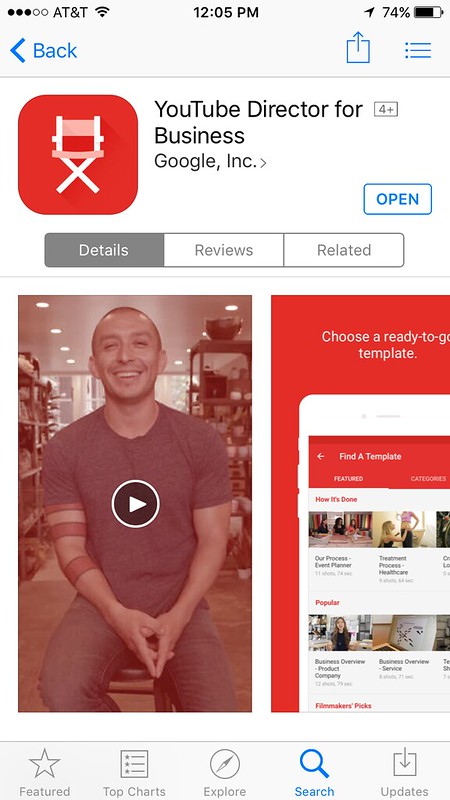
Image: YouTube Director for Business
Once you download and run the app, you can choose what type of video you want to make. Here are the steps for a Owner Story:
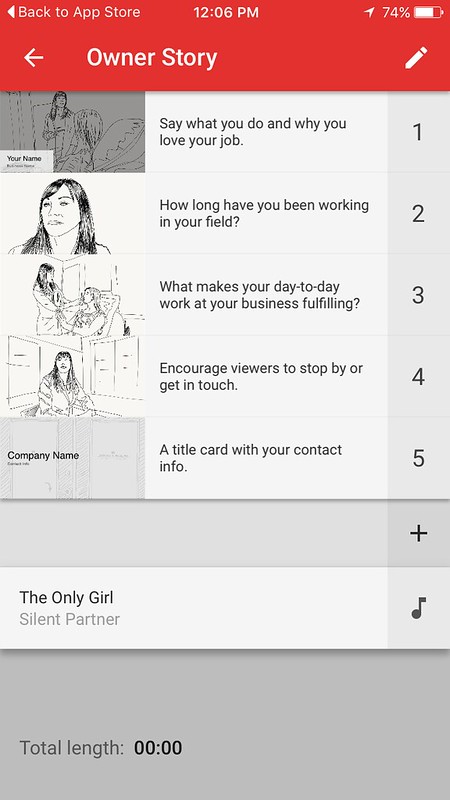
Image: YouTube Director for Business Video Creation Steps
The prompts for what to shoot and how are like a film school in your hand. In addition to telling you what to shoot and giving examples of what to say, when you turn on your camera, the viewer gives you an outline to help you position your speaker.
I made this short video in a few minutes.
Here's the description from the App Store:
YouTube Director provides shot-by-shot guidance—so you can create a high-quality video ad and upload it right from the app. No video editing experience required. Now, sharing your unique story with customers on YouTube is easy.
CHOOSE A READY-TO-GO TEMPLATE
Browse from 100+ video templates designed for businesses just like yours.
Whether you’re a restaurant, service, retail shop or anything in-between, YouTube Director has a template that lets you tell your story, showcase your products, and highlight your mission.
STEP-BY-STEP INSTRUCTIONS
First-time making a video? No problem. YouTube Director provides shot-by-shot guidance to help you create a polished video for your business.
YouTube Director helps you with everything from how to frame your video to what to say, and when.
NO EDITING SKILLS REQUIRED
Easy-to-use features like voiceover and custom text animations give your video a professional look.
Add the perfect soundtrack to your video with music from YouTube’s extensive library.
PROMOTE YOUR VIDEO ON YOUTUBE
Upload your finished video to YouTube and start promoting your business to customers.
An AdWords expert will reach out to help you run your new video ad on YouTube.
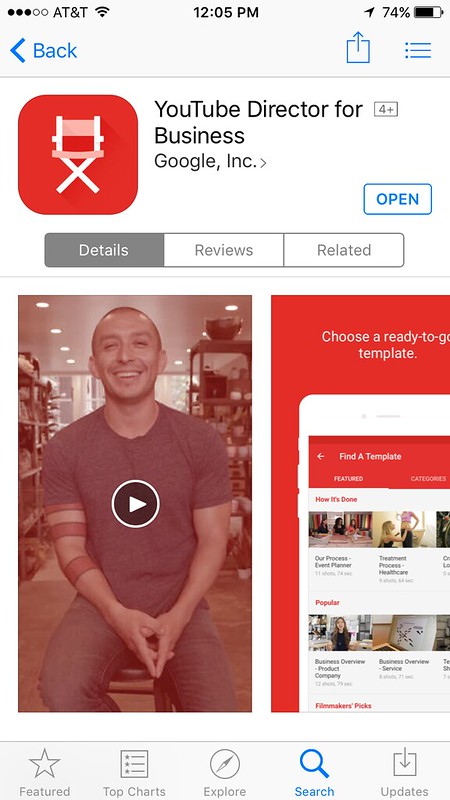
Image: YouTube Director for Business
Once you download and run the app, you can choose what type of video you want to make. Here are the steps for a Owner Story:
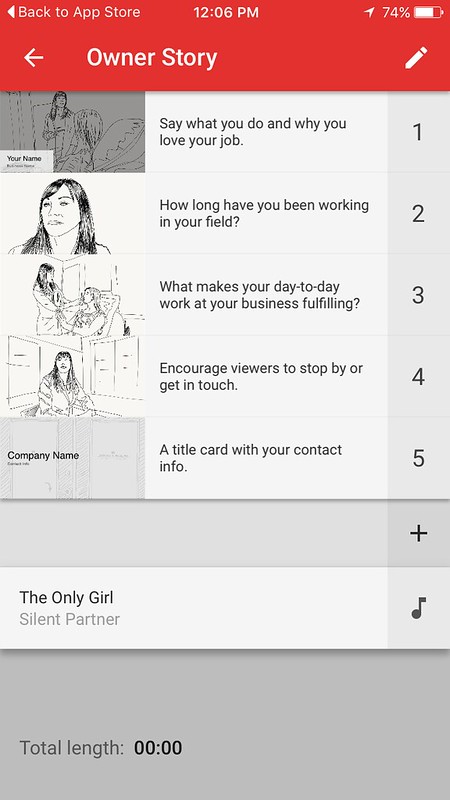
Image: YouTube Director for Business Video Creation Steps
The prompts for what to shoot and how are like a film school in your hand. In addition to telling you what to shoot and giving examples of what to say, when you turn on your camera, the viewer gives you an outline to help you position your speaker.
I made this short video in a few minutes.
Thursday, June 09, 2016
Video comments on Facebook, this changes everything!
Video comments on Facebook, this changes everything! pic.twitter.com/qRe8CWw1rd
— Steve Garfield (@stevegarfield) June 9, 2016
Monday, June 06, 2016
Quick Response on Social Media For the Win!
@wgbh What's the call in # for the radio station? cc @jimbraude @MargeryEagan Great show today. Chocolate glazed!
— Steve Garfield (@stevegarfield) June 3, 2016
Although the social media team seems to take the weekend off, today's response happened quickly. ;-)
@wgbh @jimbraude @MargeryEagan Thanks. If it will fit, you should add the phone number to the @BosPublicRadio twitter bio.
— Steve Garfield (@stevegarfield) June 6, 2016
They added the phone number right away.

Virtual Online Meetings with Video Using Blab: Boston Media Makers
Boston Media Makers been meeting at Doyle's Café in Jamaica Plain, MA for 11 years. This is the first year that we took the Summer off.
Bruce Garber helped run our first Virtual meeting. We used blab.im, one of the many video conferencing solutions out there.
Here's what it looked like:
The benefits if blab.im as a video conferencing platform:
1. Easy to use
2. No echo
3. Very clear video with no discernible lag
4. Quickly produced links to radio and video download
5. Embed code (see above) for the video chat. Note: You can pause and resume recording during the chat.
6. Multiple moderators
7. Screen share
8. YouTube video share
Here are some screen captures of our chat:
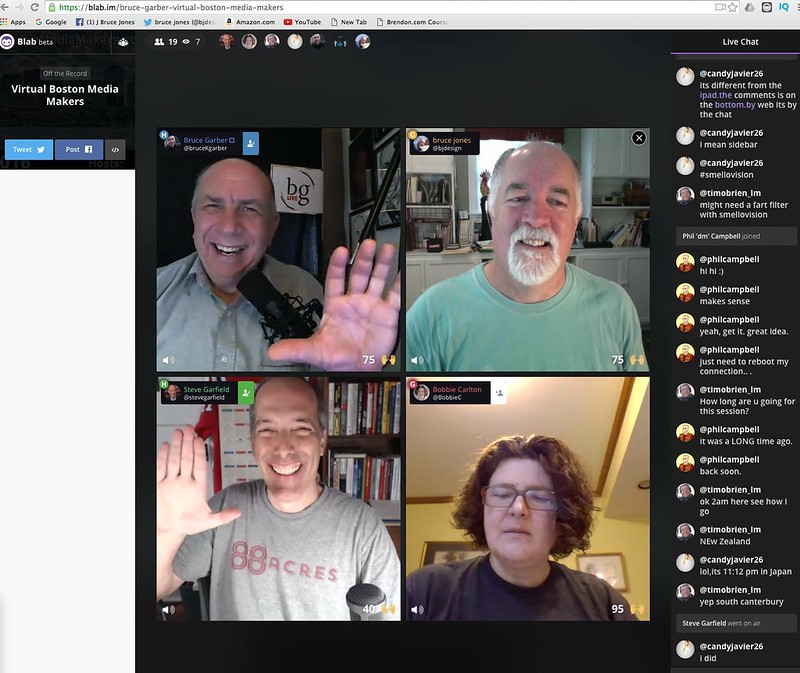
Image: Chat
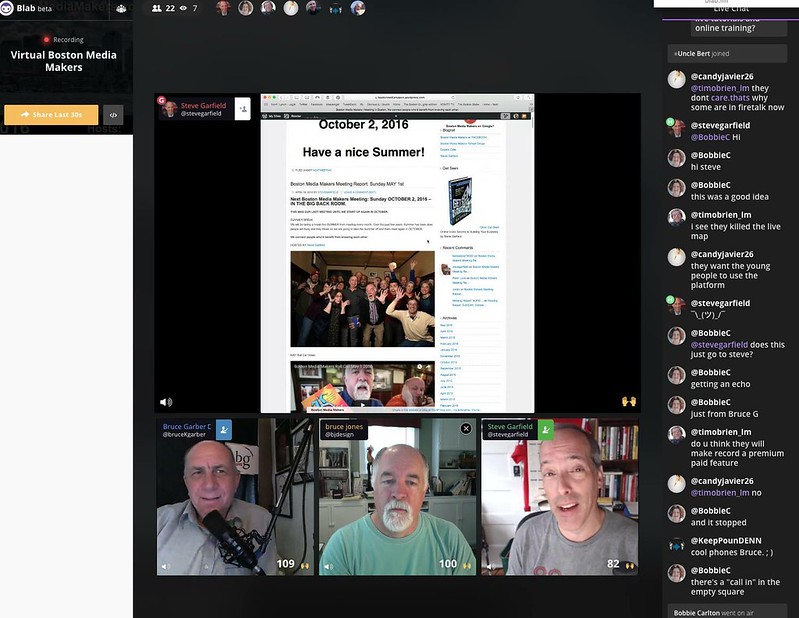
Image: Sharing a webpage
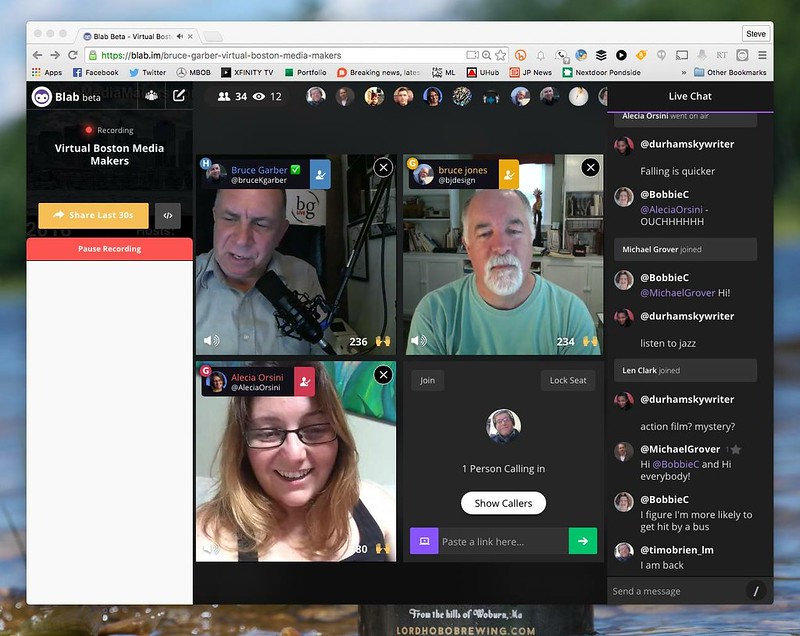
Image: Three people chatting with room for one more
Bruce Garber helped run our first Virtual meeting. We used blab.im, one of the many video conferencing solutions out there.
Here's what it looked like:
The benefits if blab.im as a video conferencing platform:
1. Easy to use
2. No echo
3. Very clear video with no discernible lag
4. Quickly produced links to radio and video download
5. Embed code (see above) for the video chat. Note: You can pause and resume recording during the chat.
6. Multiple moderators
7. Screen share
8. YouTube video share
Here are some screen captures of our chat:
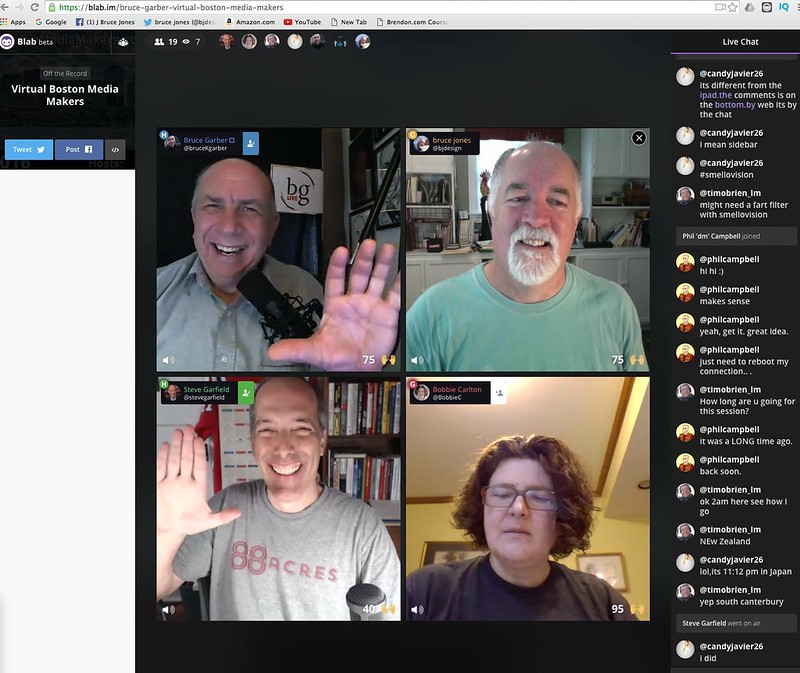
Image: Chat
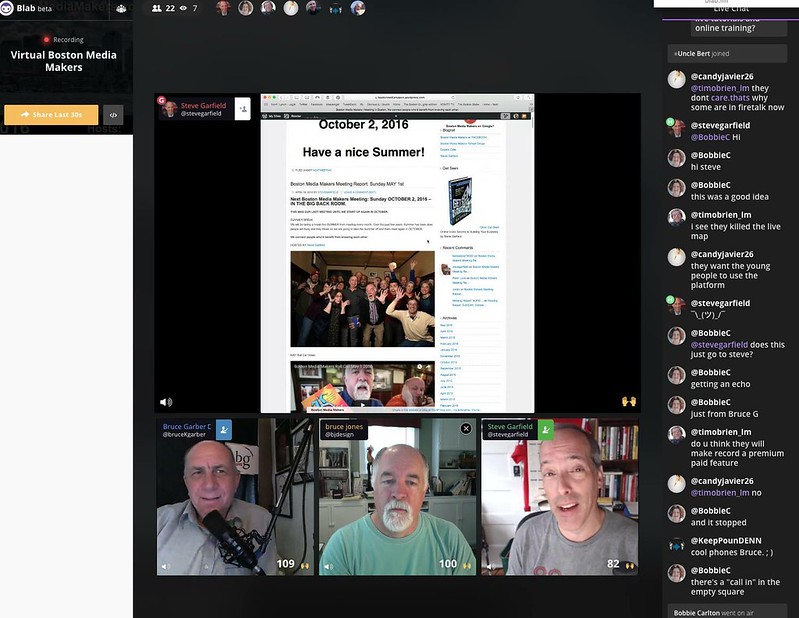
Image: Sharing a webpage
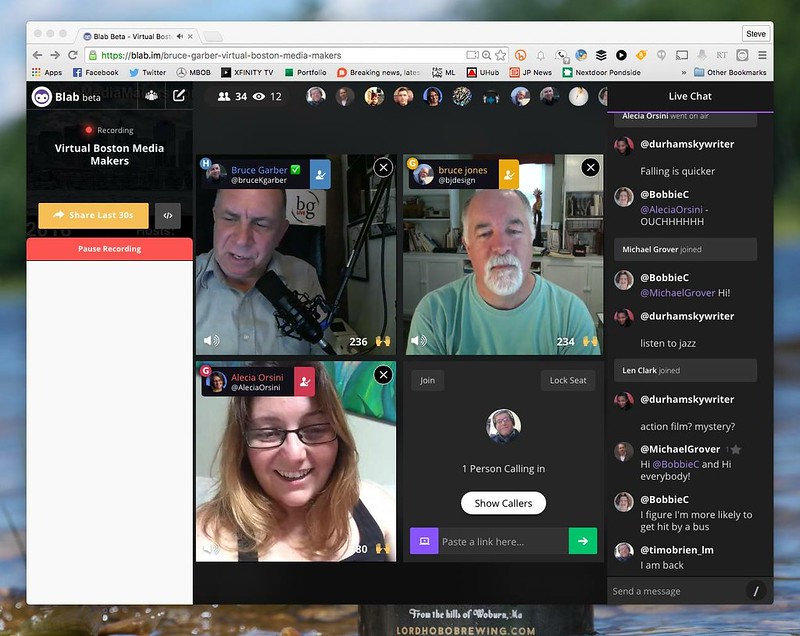
Image: Three people chatting with room for one more
Friday, June 03, 2016
Big Ring Video Doorbell Mac Update Just arrived
Big Ring Video Doorbell Mac Update Just arrived. It includes a fix for my personal bug, you can now paste a link of a video your have copied! Yes, Copy/Paste works. ;-):
Ring 0.53Buy on Amazon.com (affiliate link)
New:
- If you close all of the windows, the app will still remain running and you'll get your notifications
- You'll get a notification in the app if your device has a low battery
- Got a particular audio device you prefer to use for calls? You can now choose your preferred audio devices by going to Ring > Preferences in the main menu. (if you're on a laptop and your preferred audio devices aren't available, we will fall back to using the currently set speakers and mic)
- You can download or copy a link to a video from right in the video player
Fixes:
- If you're a shared user, we won't show you delete buttons you shouldn't see
- Addressed a timing specific issue in which if you tried playing a video at just the right time (or just the wrong time depending on how you look at it) you'd be prompted to upgrade to Cloud Video Recording even though you had it
- Addresses a rare crash that could occur when opening your device settings
- Lots of visual tweaks and fixes throughout the app
- The app is a lot less chatty in your Console app
- If your login session becomes invalid, the app can now gracefully recover by prompting you to log in again
- You can now paste video URLs into Chrome again
- Windows for calls no longer float above menu bar controls like volume control. They still float above all other windows, though
- Several fixes to the Pro Doorbell Motion Zones settings
- In Pro Doorbell settings we no longer mention that your device is hardwired, because *of course* it's hardwired
- If you click on the TOS or privacy policy links for Google Maps in the address picker, they will open in your browser.
Thursday, June 02, 2016
Installing the Nest 3rd generation learning thermostat
3rd Generation Nest install.
Buy on Amazon.com (affiliate link)
Note: Photos shot with Samsung #NX1 in AUTO mode. Buy on Amazon.com (affiliate link):
Disclosure: Samsung supplied the Samsung NX1 28.2 MP Wireless SMART Mirrorless Digital Camera with 16-50mm f/2.0-2.8 "S" Lens to me on loan to play with and requested a short write-up and/or photos shared with the #NX1 hashtag.
Buy on Amazon.com (affiliate link)
Note: Photos shot with Samsung #NX1 in AUTO mode. Buy on Amazon.com (affiliate link):
Disclosure: Samsung supplied the Samsung NX1 28.2 MP Wireless SMART Mirrorless Digital Camera with 16-50mm f/2.0-2.8 "S" Lens to me on loan to play with and requested a short write-up and/or photos shared with the #NX1 hashtag.
Wednesday, June 01, 2016
The Boston Globe Doesn't Mention or Link to Online Video
I read this article by Christopher Muther in today's Boston Globe and thought that it was the perfect article to have an accompanying video.
But, there was no mention of a video, or link to a video, in the print version of today's paper. This has been a problem for years. I've written about it here extensively. Back in 2013, I even asked the editor of the Boston Globe, Brian McGrory, if they could mention links to multimedia content in the print version of the newspaper. He told me that they knew that they had to do a better job. They still do.
Here's today's Wednesday Food section.

Screenshot: ePaper version of printed WednesdayFood
When I went on line to search for a video, I couldn't find the Wednesday Food section.

Screenshot: BostonGlobe.com
So I searched. And I found a page with a blank space where a video should have been, We made a "Tasty" recipe. The Boston Globe's Christopher Muther attempts to cook a recipe from a "Tasty" video. Note: Where's the article?
Blank space where the video should have been on iPad.

Screenshot: No Video on iPad
Same on iPhone.

Screenshot: No Video on iPhone
Then I checked the web version, still no video.

Screenshot: No Video
But wait! After a while, it loaded.

Screenshot: With Video
Integrating multimedia pointers into the newspaper seems like it could be added to the print and online versions of the Boston Globe with proper planning.
A simple solution would be to direct readers to an online link that would include the day's multimedia content.
There are probably examples online. ;-)
Note: Updated to reflect no video on iPad or iPhone.
But, there was no mention of a video, or link to a video, in the print version of today's paper. This has been a problem for years. I've written about it here extensively. Back in 2013, I even asked the editor of the Boston Globe, Brian McGrory, if they could mention links to multimedia content in the print version of the newspaper. He told me that they knew that they had to do a better job. They still do.
Here's today's Wednesday Food section.

Screenshot: ePaper version of printed WednesdayFood
When I went on line to search for a video, I couldn't find the Wednesday Food section.

Screenshot: BostonGlobe.com
So I searched. And I found a page with a blank space where a video should have been, We made a "Tasty" recipe. The Boston Globe's Christopher Muther attempts to cook a recipe from a "Tasty" video. Note: Where's the article?
Blank space where the video should have been on iPad.

Screenshot: No Video on iPad
Same on iPhone.

Screenshot: No Video on iPhone
Then I checked the web version, still no video.

Screenshot: No Video
But wait! After a while, it loaded.

Screenshot: With Video
Integrating multimedia pointers into the newspaper seems like it could be added to the print and online versions of the Boston Globe with proper planning.
A simple solution would be to direct readers to an online link that would include the day's multimedia content.
There are probably examples online. ;-)
Note: Updated to reflect no video on iPad or iPhone.
