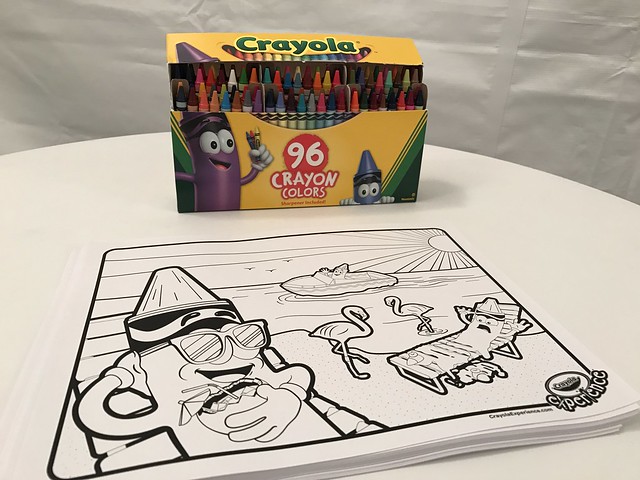The folks from NETGEAR sent over an
Orbi Home WiFi System for me to test after seeing that I recently reviewed and installed an
eero WiFi system with TrueMesh. After seeing the speed tests that I posted online, they gave me the "Orbi Challenge", "I would bet that you will get greater coverage and faster speed with just 2 Orbis!"
I wondered how a two unit Orbi Home WiFi system could be as good or better than the 4 unit eero WiFi system. I agreed to test Orbi Home WiFi system, and NETGEAR sent me two units.
BOTTOM LINE: The Orbi Home WiFi System by NETGEAR was easy to set up, reduced cable clutter in my home, and increased WiFi performance up to five times.






orbi SPECS:
- A fast, secure Home WiFi system from NETGEAR, the leader in router technology.
- Orbi Home WiFi System includes an Orbi WiFi Router and Satellite that delivers stronger, faster whole home WiFi coverage.
- Get rid of WiFi boosters or extenders; two Orbi cover up to 4,000 square feet with high performance WiFi that work seamlessly together.
- World's first Tri-Band Mesh WiFi creates a dedicated wireless connection between the Orbi Router and Satellite delivering the fastest Internet speeds similar to a wired ethernet connection.
- Easy setup with a single and secure WiFi network, comes preconfigured and works with your Internet service provider (ISP) right out of the box.
- Guest WiFi network—Easily setup separate and secure Internet access for guests.
- “Orbi gives you the most bang for your buck, with impressive throughput speeds, Multi-User Multiple Input Multiple Output (MU-MIMO) simultaneous data streaming, and a lot more management options…" - John Delaney, PC Mag Editor’s Choice
- Orbi App Now Available for iOS and Android
INSTALLATION:
You plug the base unit in and the LED flashes white. I set this unit up on the third floor of my house.
Then you place your orbi satellite in the middle of your house to get the best coverage. Plug it in and it flashes the LED white too.
EDIT: The power adapter covers three outlets on my power strip. That has been brought up to the product team.
I set this unit up on the second floor of my house in the den, where my TV is.
After the satellite flashes white, it connects to the base unit and displays the health of the connection with one of three colors, Blue, Amber or Magenta. Blue means that the connection is good. That's what I got.
NETWORK SETUP:
You connect to the orbi via its preset WiFi network. After following the on screen instructions your orbi is connected and the white LED light turns off. I had already turned off the Comcast Xfinity WiFi, so setting up the network was easy. I used the same network name that I had previously, so one configuration was complete, all my WiFi devices easily connected to the orbi WiFi network.
I knew things were working well when the configuration page asked me if I wanted to print out my network information, and I clicked yes, and the document was printed to my existing WiFi connected Epson printer.
PLACEMENT:
The base using went upstairs, on the third floor, in my office, right next to my Comcast Xfinity modem.
The satellite unit went downstairs, on the second floor, right next to the tv. One benefit of this was that I could use one of the ETHERNET ports on the satellite to connect a CAT 5 cable from the satellite to my TiVo. A hardwired connection has always performed best on the TiVo.
This allowed me to get rid of CAT 5 cable that I had running around my livingroom into my den. The previous connection was eero base hardwired to eero satellite, then hardwired CAT 5 cable to TiVo.



Now it's just a very short CAT 5 cable from the orbi to the TiVo because the orbi, new being wireless is sitting on top of my TiVo.
EDIT: You
can not have a wired connection from the base unit to the satellite. In practice, this has not slowed down performance.
SPEED TESTS:
OFFICE
BEFORE(Wired Base eero) 230 Mbps
AFTER (Wired Base orbi)230 Mbps
LIVINGROOM
AFTER (Wired Satellite eero) 220 Mbps
AFTER (WiFi Satellite orbi) 210 Mbps
KITCHEN
BEFORE (WiFi Satellite) 110 Mbps
AFTER 210 Mbps
DEN
BEFORE (WiFi Satellite) 59 Mbps
AFTER 210 Mbps
FRONT DOOR
BEFORE 45 Mbps
AFTER 220 Mbps
These speed result show that the single orbi WiFi satellite outperforms the two eero WiFi satellites.
Performance in the kitchen is doubled, performance in the den is three times, and performance at the first floor ring video doorbell is almost 5 times as fast!
That's great for allowing me to quickly view video on the first floor, and to talk to visitors.
Eero shares on their blog:
...to achieve streaming at 4K (or Ultra HD) quality, you need a consistent, high-speed internet connection. Unsurprisingly, 4K TVs require about four times more bandwidth than a standard TV. And many streaming services require certain connection speeds to support 4K. For reference, you need a minimum of 25 mbps to stream Ultra HD on Netflix.
As you can see from my speed tests above, eero was giving me over double that requirement with 59 Mbps. Orbi is faster.
Buy on amazon.com (affiliate link):
Edit: At first
XFINITY TV App and web were giving me an error,
Out of Home - XFINITY TV App Error Message. I reported this issue to Comcast, and they looked into it. The next day, Xfinity TV on iPad, iPhone and web were working. I'm checking to see if they did something, of if something was automatically updated overnight. Now works well.
CONCLUSION:
In my home setup, orbi is faster and less expensive than eero. The orbi has more ETHERNET ports that allow hardwired connections, and amazingly, two orbis outperform four eeros.
If you have a smaller you home you can start out with one orbi, if you have a larger home you can add additional satellites.
I'll be watching performance as I connect to WiFi around the house and update this post if anything changes. If needed,
Disclosure: I received the Orbi Home WiFi System by NETGEAR for free in return for my honest opinion. This review reflects my honest opinions, findings, beliefs and experience.