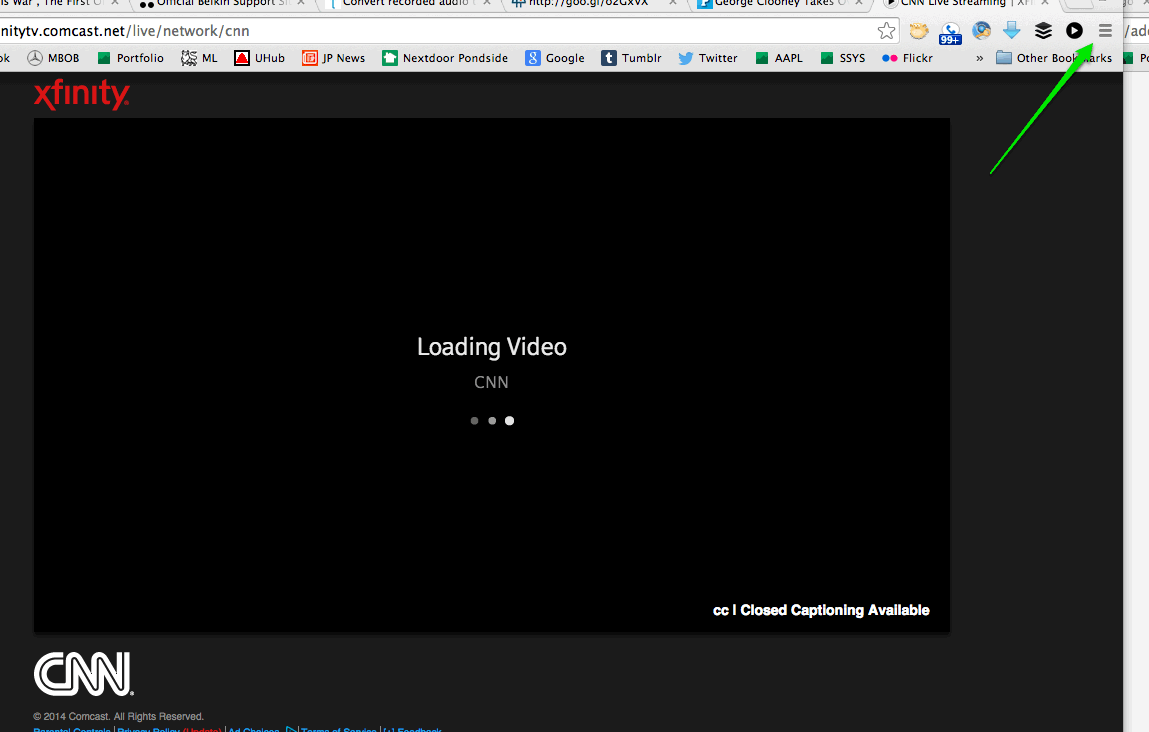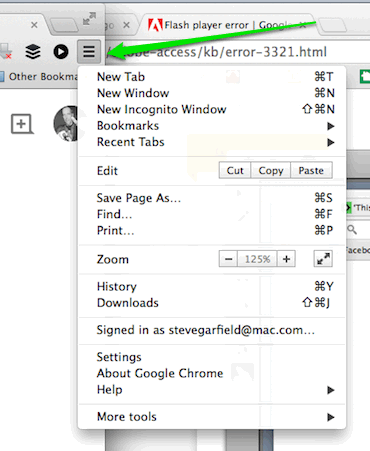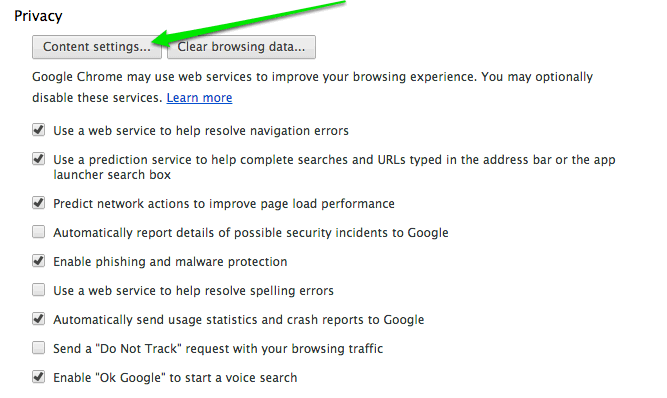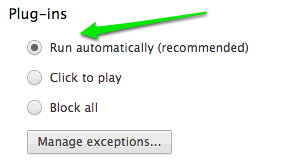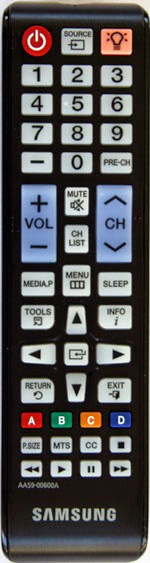It's become my mantra.
These three words help me focus on what's important to me.
Here they are:

PLAY
Back in my Three Words for 2013 post, I talked about how PLAY has worked for me in travel and food blogging.
I expressed an interest in working with high end resorts that are looking to share their story in a personal way via social media. The best example from 2014 was attending the grand opening of The Hermitage ski resort in Vermont.
My wife and I had a great time, I shared content via social media while there in real time, and then compiled everything in a Storify blog post. We hope to do lots more travel this year. Let me know if you want me to help you tell your story.
FUN
I only choose to work with people who are fun. I enjoy helping fun people and companies grow. I'm good at saying NO. If a project isn't going to be fun, I won't do it. ;-)
I also made more time for leisure fun in 2014. For 2015 that's going to mean getting better at tennis, and taking up golf again.
SURPRISE
Ze Frank talks about:
- Trying New Things.
- Being uncomfortable.
- Breaking patterns.
In 2014 I ramped up my angel investing and got involved in some new companies. I'm enjoying the start up process, advising Mercedes-Benz of Burlington, and Lord Hobo Brewing Company. There are a couple of other new startups that I'll be working with in 2015, and it'll be fun to explore and learn with them.
HINT: One company is working in the virtual reality space.
Do you choose three words to start the year? I'd love to hear them.