Installing the fireTV stick was easy, teaching her the the difference between HDMI1, HDMI2, and TV was hard!

Amazon fireTV stick connected via HDMI EXTENDER CABLE TO Monitor HDMI port
HDMI1 and HDMI2
Once I had the firstTV stick set up, it was time to teach my mom how to use it to access Netflix.
My mom has Xfinity and uses that remote to do everything. But now that I introduced a new input, I had to go find the remote that came with the TV to show her how to switch between Xfinity and the Amazon fireTV smart stick, which from here on out I'll call Netflix.
So I found the remote and showed her the SOURCE button.
Note: Maybe she oculd have used the Xfinity remote to do this. I'll have to take a look the next time I visit. Makes sense.
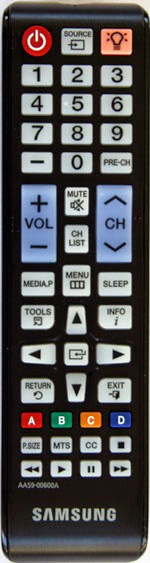
Me: Here mom. Use this remote to change between HDMI1 and HDMI2. HDMI1 is your TV, and HDMI2 is Netflix.
Mom: What does HDMI mean?
Me: I don't know, just press the SOURCE button.
Mom: What's HDMI1 and HDMI2?
Me: HDMI1 is your TV, and HDMI2 is Netflix.
AMAZON FIRETV STICK REMOTE
So we get Amazon fireTV stick display up on the tv and now need to navigate around.

Me: Use the circle to go up, down, left, right, and the button inside the circle to select. Try moving around.
Mom: OK.
When my mom pressed down, it moved down two locations instead of one, and sometimes she pressed the select button instead of navigation. We figured out that the black circle was not differentiated enough in color to distinguish it from the black selection button.
We figured that out.
NETFLIX
Then we moved on to selecting Netflix.

Netflix on Amazon fireTV stick
Once there we looked at how to select and watch a show.
Back to TV
After that we practiced going back to TV.
[Times Passes and we visit again]
Mom: My TV isn't working. It says No Signal. I watched Netflix on my computer at my desk.
So I went over to the TV and saw that the SOURCE was set to TV. Ah ha!
Me: Mom, when you press the SOURCE button, you don't go to TV to get TV, you go to HDMI1 to get TV, which is Xfinity. When you press the SOURCE button, you need to bypass the TV option and only go to either HDMI1 or HDMI2. No TV.
That cleared things up!
