Here's how to grab the EMBED code:
Go to your video page. Here's an example page.
When looking at the video page, there's also a way to get the EMBED code.
It's there in the upper LEFT, seen as "<>"
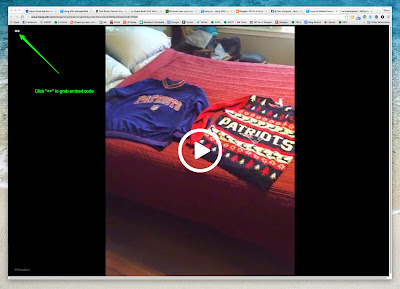
Here's my EMBEDED video (NOTE - Still testing, may not play):
TEST #2:
Support also gave me these three ways to grab Hang With video.
There are currently three options for you to grab your video:I'm going to test that widget at SteveGarfield.tv.
Download Video #1 - If you login and go to your profile you can click "Download" next to the share buttons.
Download Video #2 - Head to www.hangwith.com/export and then login to your account. At that point you will see all of you recent broadcasts and have the ability to download it.
Grab your Web Widget - Each user also has the ability to create their own unique "web widget". This widget allows users to embed their most recent 5 broadcasts on their website (as well as allow people to watch them live). You can find out more at www.hangwith.com/widget (please note you need at least 5 broadcasts to generate your widget).
