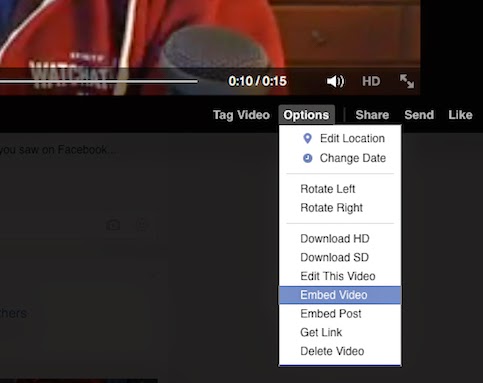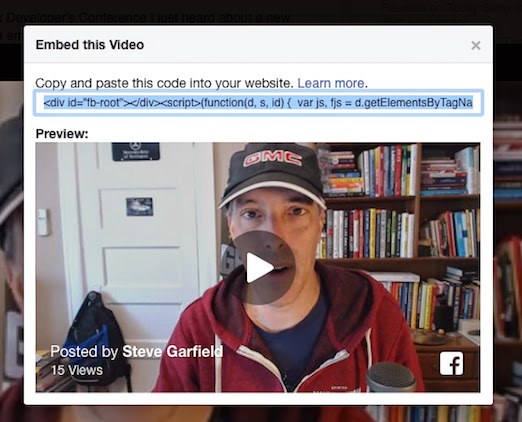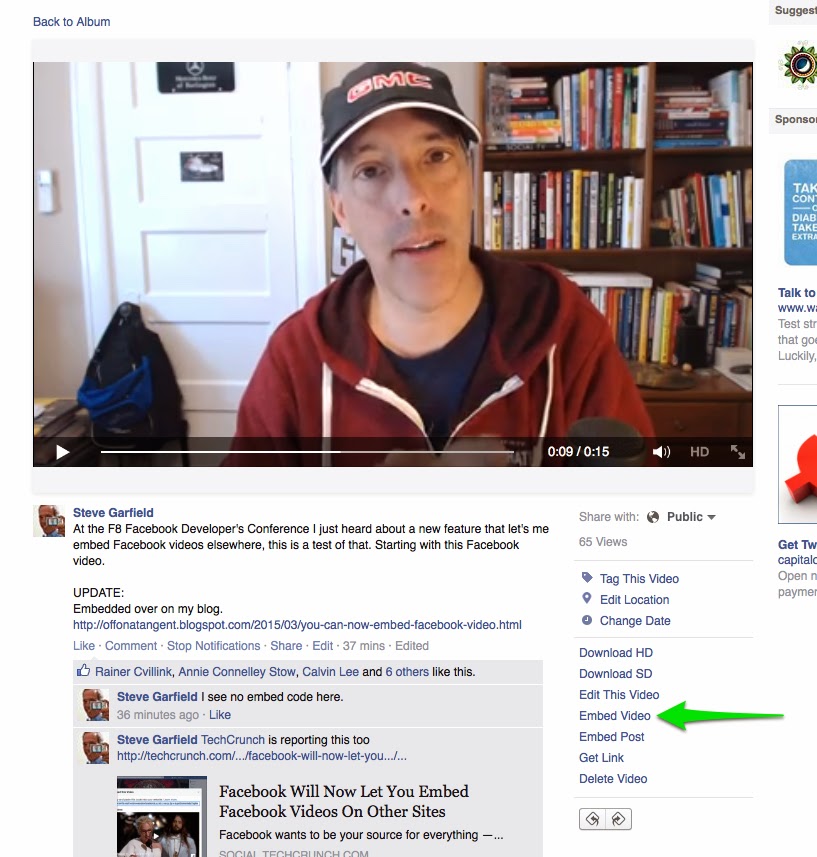These are notes from a conversation I had with Communication students at Regis College on March 27, 2015 about how to connect with people via social media.
We talked about how I got started sharing stories, and how that developed into meeting people, and working with brands and destinations.
SHARING
I'm here.
People RETWETED my Instagram.

I met three students.
Who are they?
So going in to the class, I now had connections with three of the students. They got extra points for interacting with me.
Take a look at their twitter bios. Do they tell me enough about themselves to help my decision whether to follow them back? A blank bio does not help.
ADD DESCRIPTION TO YOUR TWITTER BIO
The lesson here, tell me about yourself in your twitter bio.
ADD A LINK TO A SITE THAT TELLS ME ABOUT YOU
Ex:
AboutMe.com
Here's what my twitter profile looks like.

Here's my about.me page:
about.me/stevegarfield
I STARTED BLOGGING IN 1997, Before BLOGGING
 Steve Garfield Started Blogging on November 18, 1997
Steve Garfield Started Blogging on November 18, 1997 for the Karlson and McKenzie Morning radio show in Boston.
Karlson and McKenzie - PUT IN THE HOURS and WORK. FOLLOW YOUR PASSION.
I used to wake up at 3 AM to get into Boston at 3:30 to pull news stories, write jokes, and arrange guests for this morning radio show.
Then at the end of the show at 9:30, I'd drive out to Framingham to work my regular 10 - 7 job.
It takes work to invest in following your interests. I loved radio and was a College and community DJ, and wanted to work in a professional radio station. I made it happen by hard work and long hours.
I WROTE JOKES FOR JAY LENO
One time a local comedian took a look at the jokes I was writing and said that I should be writing for Jay Leno.
I asked him, "How would I do that?"
He explained that Jay have what's called Fax Joke Writers, and you were required to send in 10 jokes a day via Fax. If Jay chose to use one on the monologue, you'd get paid. He made the introductions, and I signed a contract.
One of the jokes Jay used was this one:
President Clinton was greeted by rioting citizens in Greece, who set fire to local stores.
CLINTON WAS OVERHEARD AS SAYING, "THOSE GREECE FIRES ARE HARD TO PUT OUT."
VIDEO
VIDEO + BLOGGING = VIDEO BLOGGING 1/1/2004
In January of 2004 I branched out and started a video blog.
I combined two things to make a new thing. This time it was VIDEO + BLOGGING.
It started as an experiment to figure out how to put video on a blog. I called it Steve Garfield's Video Blog and used it to learn, teach, and experiment with putting video online.
TEACHING and SHARING
As I learned more about how to put video online and share,
I taught others how to do it in blog posts, class lectures at local colleges, and conferences.
JIMMY FALLON BEHIND THE SCENES
 HELPING WITH COMMENTS
IT STARTED WITH A COMMENT ON HIS VIDEO BLOG
HELPING WITH COMMENTS
IT STARTED WITH A COMMENT ON HIS VIDEO BLOG
When Jimmy Fallon was planning his Late Night with Jimmy Fallon Show, he started a video blog,
I made a helpful comment on his first post, he replied, then he asked for video, and I sent one in, and he shared it.
Our video blog posts.
CES

Then we met at CES and I interviewed him and his producer. Those interviews needed up in my book about video, Get Seen.
GET SEEN

Jimmy wrote the blurb on my book, Get Seen: Online Video Secrets to Building Your Business (New Rules Social Media Series):
"Steve Garfield is hilariously awesome. He gave us timely advice when we started our videoblog, and now he's put that advice and more into this ridiculously thorough guide."—JIMMY FALLON, Late Night with Jimmy Fallon
THEY SEND ME CARS TO REVIEW
 Car reviews on my blog
Car reviews on my blog.
SXSW ALL HAT and CHEVY
Chevy handled the sponsorship in a really great way, they got up to the microphone and said: "
Hi everybody. We're Chevy and sponsoring this event, just wanted to say that we hope everybody has a great time."
I cheered that. When you're at SXSW, and, brands are just bombarding you with requests to pay attention, Chevy understands that by just being there, and available, is the best way to make a good impression. They also had a presence by placing their cars in front to the convention center each day, and by offering people free rides. I ended up having a nice chat with a few Chevy representatives.
A HISTORY OF TECH REVIEWS
Tech reviews on my blog. Actual hands-on reviews of products. The blog is a good place to have a record of everything I've written.
THE SUPER BOWL as a #VIPwithGMC
Most recently, GMC sent my wife and I to the Super Bowl as guests
#VIPwithGMC.

I love it when a plan comes together. My three words for 2015 are Play, Fun, and Surprise.
In my New Year's resolution post, I put it out there that Carol and I would be interested in traveling more and sharing our experiences via social media in real time.
Well, that's what GMC was looking for when they selected us to take this trip. I think it also helped that I'm a big Patriots and auto fan, having reviewed GM cars in the past. ;-)
I followed up on twitter, to ask specifically why we were chosen for the trip and Craig Daitch replied with this tweet:
GOOD TIMES
The students liked the time I spent with them as much as I did.
WHAT YOU SHOULD BE DOING
START NOW
THINK GIVE FIRST, THEN GET
SHOW PEOPLE WHAT YOU CAN DO AND WHAT YOUR INTERESTS ARE
PUT IN THE TIME AND WORK HARD
BE INTERESTED IN PEOPLE AND ENGAGE ONLINE