I also used the Samsung Camera Manager App on the iPhone using a WiFi connection to the NX1, that allowed me to see what the camera was seeing, and control recording. That is a very cool feature. It's always been a problem seeing what the camera is recording if it didn't have a flip out lens.
Samsung Camera Manager App:
Description:
'Samsung Camera Manager' is an app that works in conjunction with the latest wireless sharing features found in the newest Samsung Smart Camera including NX1.
You can connect your camera and iOS device then share images easily with the Samsung Camera Manager.
[Main features]
1. MobileLink
- Copy photos from the Smart Camera to the iOS device
2. Remote Viewfinder (Pro)
- See the live view of the Smart Camera on your iOS device
- Remotely control & operate the Smart Camera from your iOS device
[Compatible models]
- NX1 and special Samsung Smart cameras launched after September 2014.
[System requirement]
- iOS 6.1 or later
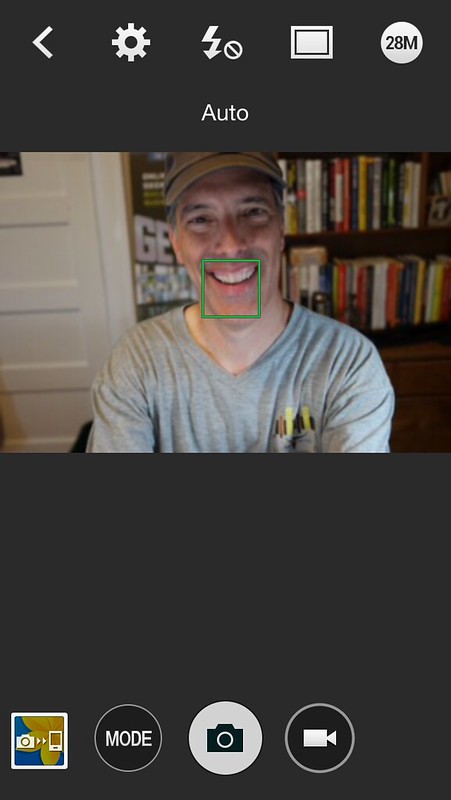
Image: Samsung Camera Manager App

Image: Samsung NX1 in tripod with Sennheiser MKE 400 shotgun mic
This camera encodes video files using H.265 which requires a conversion prior to editing or uploading. I've been experimenting with different video recording modes and am getting mixed results.
Read more on the NX1 video capabilities here: LAB Review – Samsung NX1 Video Mode – Frustrating!
Note: Photos shot with Samsung #NX1 in AUTO mode. Buy on Amazon.com (affiliate link):
Disclosure: Samsung supplied the Samsung NX1 28.2 MP Wireless SMART Mirrorless Digital Camera with 16-50mm f/2.0-2.8 "S" Lens to me on loan to play with and requested a short write-up and/or photos shared with the #NX1 hashtag.
