When you open up a link from Facebook, it opens up the Facebook browser so you can read the associated story.
Let's say you want to select some text and SHARE the link back over on Facebook.
COPY ISN'T THERE
The only problem is, the after you select the text, you don't get the standard "Copy | Define | Share..." options that you get when you are in the Safari browser.
So how to you share a quote from an article to save back on Facebook.
ONE OPTION: OPEN IN SAFARI
You could open the web page in Safari and then COPY the text, OR you could look down at the bottom of the page, and notice the there is a SHARE QUOTE option.
HOW TO SHARE A QUOTE
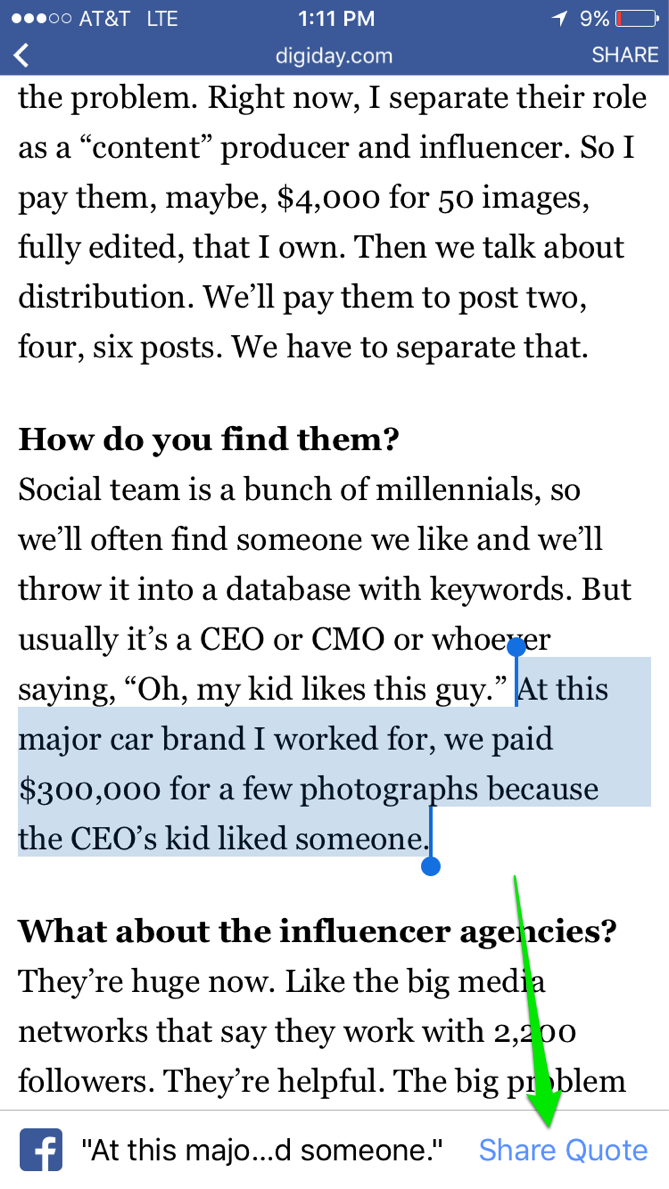
Image: Web page open in Facebook Browser
1. SELECT YOUR TEXT
2. Choose SHARE QUOTE
That shares the page you are on, over on Facebook, with the quoted text.
Looks pretty nice.

Image: Facebook Post with Selected text highlighted
