That let's Facebook know that you want to see all their posts.
SORT MOST RECENT
But there's a problem, Facebook has a Sort setting that shows you only Top Stories. It's at the top of your news feed.
You need to change that setting to most recent to see everything.
Here are the Step By Step details.
Step 1:
Just below the box where it says "What's on your mind?", there's a little drop down that says SORT.
Click SORT.
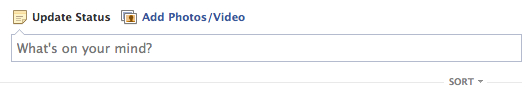
Step 2:
It will most likely be set to Top Stories.

Step 3:
Select Most Recent to see all posts from those that you are following.

See Also:
How To See All Updates From Your Facebook Friends - Part 1: All Updates
How To See All Updates From Your Facebook Friends - Part 3: Custom Lists
