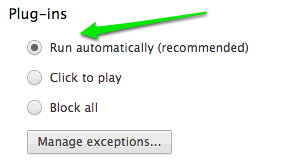You might have brought this on yourself by changing a setting in Google Chrome that keeps videos from automatically playing.
You thought it was a good idea at the time, because it sped up the browser, but then when you wanted to watch some live video, you had NO IDEA how to make it work.
I went over to the ADOBE web site, looked around at a message board where a lot of people were complaining, some even saying to DELETE Chrome and reinstall.
Well, sometimes that works, and in this case it probably would, by resetting all the settings, but I figured out how to get videos to play again on Xfinity TV Go, but just changing one setting in my browser settings...
Hope this can work for you.
Here's how I did it.
Here you are seeing 'LOADING VIDEO...'
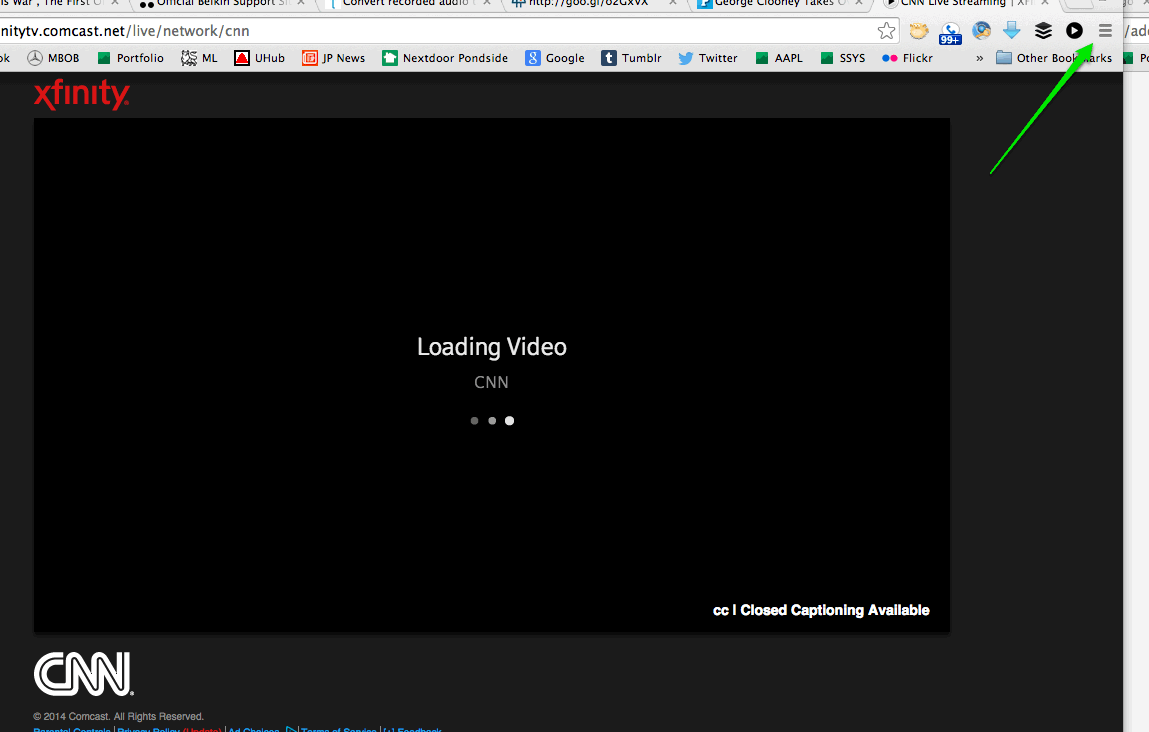
CLICK THE 'TOP RIGHT MENU ICON'
SELECT 'SETTINGS'
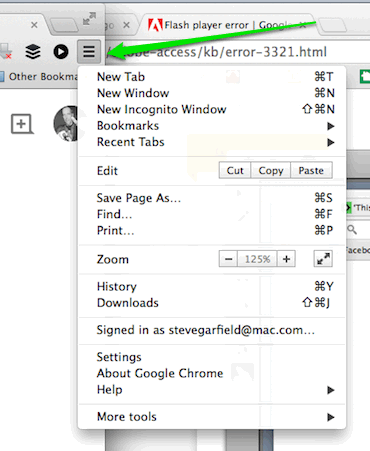
UNDER PRIVACY
CLICK 'CONTENT SETTINGS'
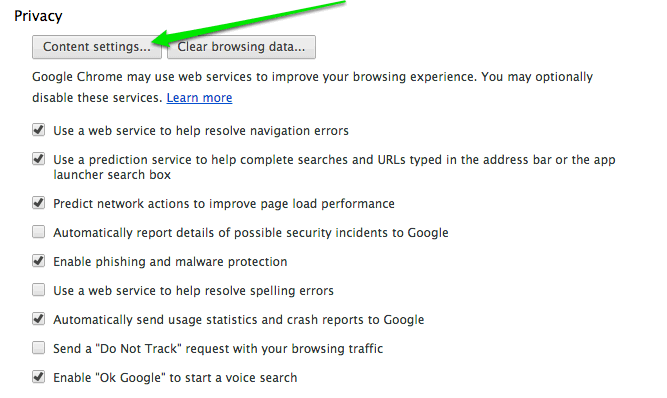
UNDER PLUGINS
CLICK 'RUN AUTOMATICALLY'