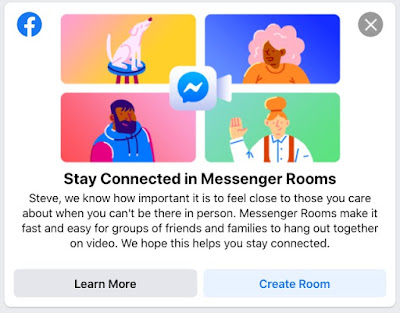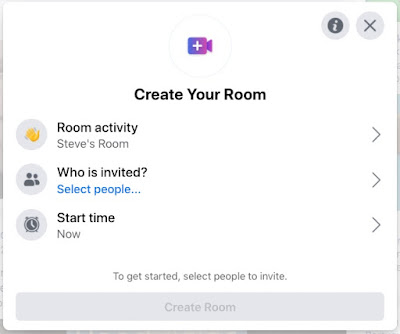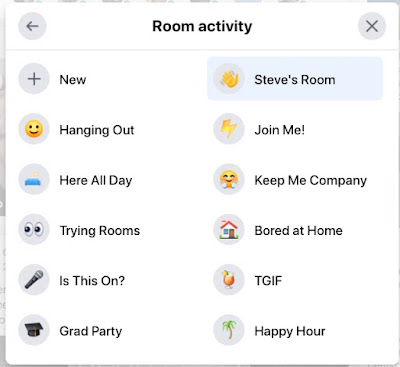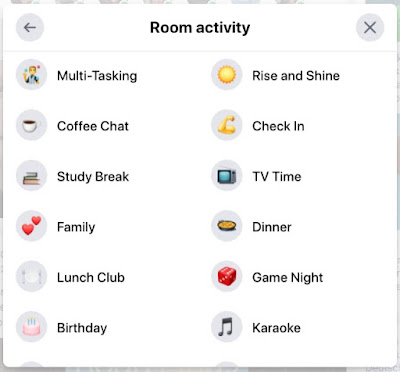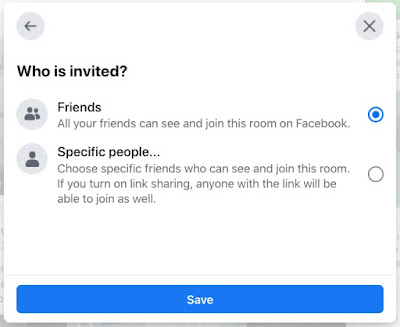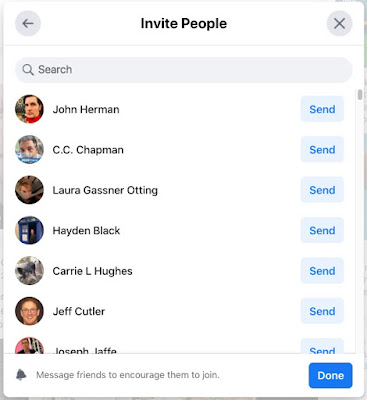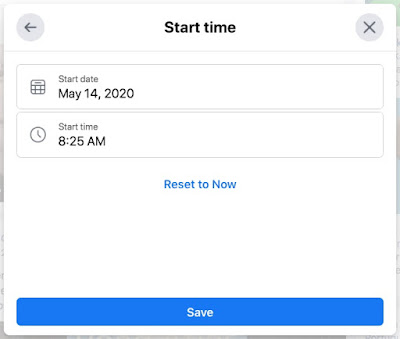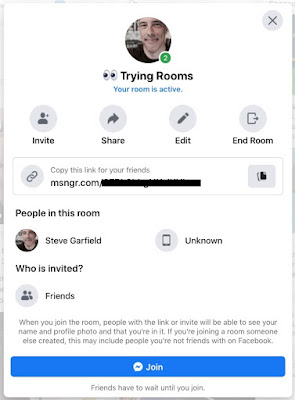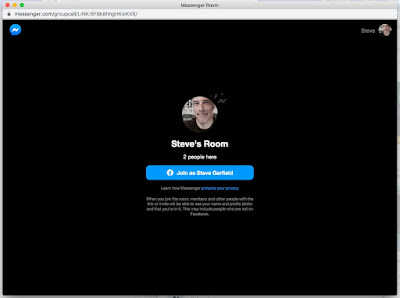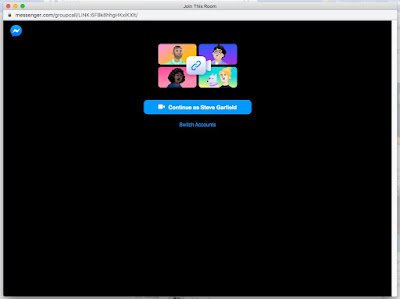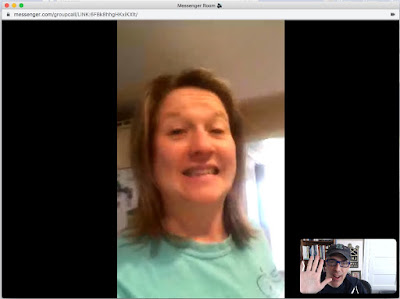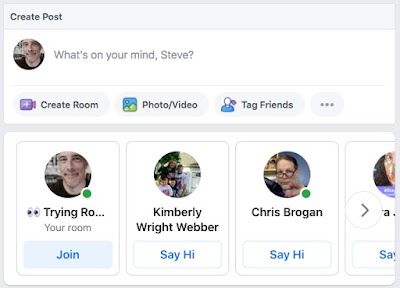Need a smile? Meet Millie Garfield. The self proclaimed “Internet’s Oldest Living Blogger” and she’s got a message for us all. #CallYourMother
cc: @NECN @TheHubToday @stevegarfield
Need a smile? Meet Millie Garfield. The self proclaimed “Internet’s Oldest Living Blogger” and she’s got a message for us all. #CallYourMother cc: @NECN @TheHubToday @stevegarfield pic.twitter.com/ZImFYlN9E1
— Colton Bradford (@ColtonBradford) May 21, 2020

My mom is one of the Internet's Oldest Bloggers according to The Ageless Project.
wegads - Ed Weiland, born 1923
Age of Rieson - Marie MacBeath, born 1925
Last Quarter - Game of Life - Ralph Leonard, born 1925
My Mom's Blog - Mildred Garfield, born 1925
Not Dead Yet! - Judith Taylor, born 1927
Milts Muse - Milton Rebmann, born 1931
A Little Red Hen - Naomi Dagen Bloom, born 1933
Along The Way - Joared, born 1935
Occasional Pursuits - Patricia Torbert, born 1937
Light Sweet Crud - Rey Barry, born 1937
BLB's Xanga Site - Bonnie, born 1939
justaskjudy - Judy, born 1940