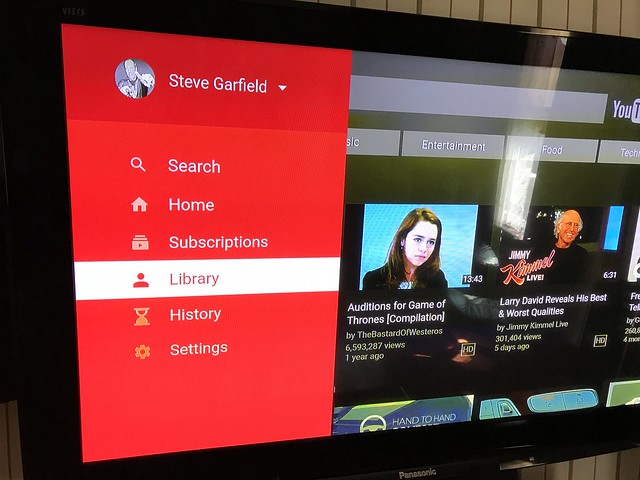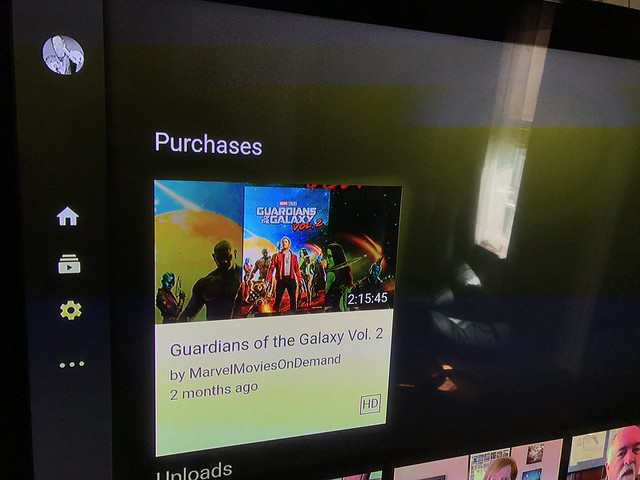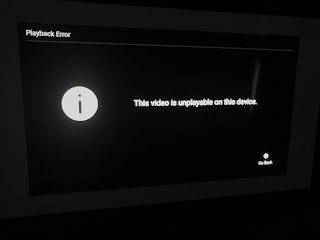Initial wired speed tests show a big difference. 700 Mbps DOWN, 41 Mbps Up.

Image: Speed Test Results
Results vary depending on your hardware configuration. I have a MacBook Air circa 2011, which I am told cannot support 1 Gig speeds, with a Thunderbolt monitor that has a gigabit ethernet port.
The new modem comes with WiFi built in. I compared it's 5G network to extending the Wi-Fi with the Netgear Orbi System. (Orbi - Two free review units, one purchased)
Here's my earlier review of the Orbi system, Review: Installing Orbi Home WiFi System by NETGEAR, and one of it's competitors eero, eero 2nd Generation installation at Loring Greenough House.
Wi-Fi SPEED TESTS:
OFFICE - 3rd Floor
ORBI (Wired Base orbi) 420 Mbps
Xfinity 5G (Modem sits here) 420 Mbps
LIVING ROOM - 2nd Floor
ORBI 210 Mbps
Xfinity 5G 170 Mbps
KITCHEN - 2nd Floor
ORBI (Wi-Fi Satellite Orbi) 310 Mbps
Xfinity 5G 86 Mbps
DEN - 2nd Floor
ORBI (WiFi Satellite Orbi) 330 Mbps
Xfinity 5G 120 Mbps
FRONT DOOR - 1st Floor
ORBI 250 Mbps
Xfinity 5G 26 Mbps
The new Xfinity Gigabit Internet modem/router coverage is impressive.
In Boston, a current 3 or 2 product customer could get it added to their current suite of services for an additional $15-30/month depending on their package or if they were Internet only it’s $79.99/month for 24 months.
Read more here: Comcast Introduces Gigabit Internet Service in Boston.
New and current customers can visit Xfinity.com/gig to learn about the new service and request additional information.
Later this year Xfinity will be coming out with their own mesh network, Comcast is trying to get in on the mesh router hype
Later this year, Comcast will put out mesh-creating “Wi-Fi pods” that were designed in collaboration with Plume. These pods will plug into customers’ home power sockets and auto-configure to the network, similar to how Plume’s own product works.