GO TO twitter.com
CLICK TWEET

CLICK MEDIA
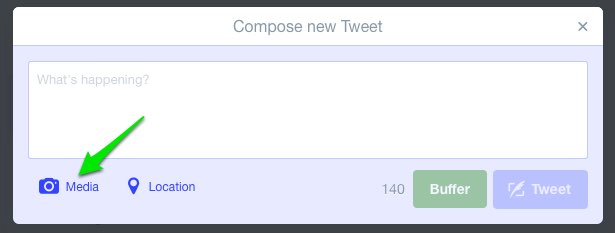
SELECT A VIDEO
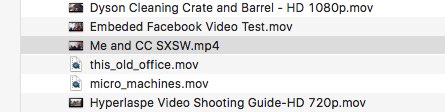
More details about formats, from the twitter blog:
What video formats do you support?
We currently support MP4 and MOV video formats on mobile apps.
On the web, we support the MP4 video format with H264 format with AAC audio. You can upload videos up to 512MB, however you will be prompted to edit videos to 30 seconds or less in length.
What are the limitations on video resolutions and aspect ratios that can be uploaded on the web?
Minimum resolution: 32 x 32
Maximum resolution: 1920 x 1200 (and 1200 x 1900)
Aspect ratios: 1:2.39 - 2.39:1 range (inclusive)
Maximum frame rate: 40 fps
Maximum bitrate: 25 Mbps
TRIM
Now you will be presented with the video in a window that lets you trim the length to 30 seconds or less.

CLICK DONE

COMPOSE
Add any text to your tweet.
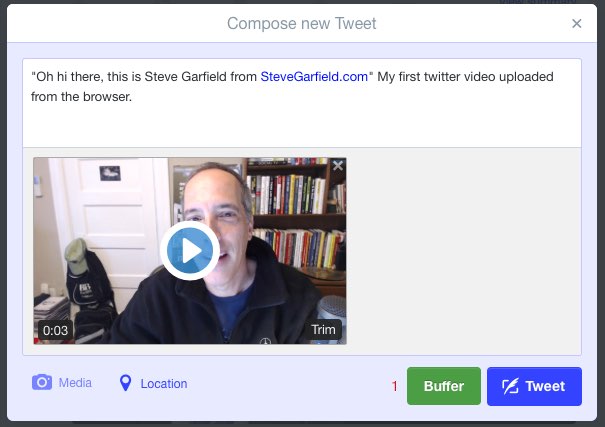
CLICK TWEET
Click TWEET to share it. After you do that, you'll see a progress indicator showing that your video is uploading.
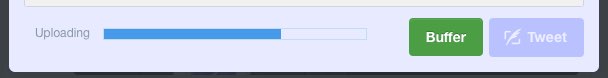
Then you'll see it processing.
HERE IS THE EMBEDDED TWEET WITH MEDIA INCLUDED:
"Oh hi there, this is Steve Garfield from http://t.co/y2xpPUPSyz" My first twitter video uploaded from the browser. pic.twitter.com/atljU89lDQ
— Steve Garfield (@stevegarfield) October 9, 2015You can also embed the media only:
"Oh hi there, this is Steve Garfield from http://t.co/y2xpPUPSyz" My first twitter video uploaded from the browser. pic.twitter.com/atljU89lDQ
— Steve Garfield (@stevegarfield) October 9, 2015Note that a link back to the user and the tweet is embedded into the video for credit.
Click the user name and you go to the user's tweet stream. Click the twitter icon and you see the original tweet.

