REQUIREMENTS: POWER and STRONG WiFi
I also had some electrical upgrades done to the house, and the power to my doorbell was disconnected when our old intercom system was removed. At least I think that was the cause. I noticed it when the original Ring Video Doorbell started running on battery power. This was ok for a while, until the battery started only lasting one week, and then it was a pain to remove it from the wall and charge it each week.
POWER
The Ring Video Doorbell Pro doesn't have a battery, so I had Kuhlman Electrical Services run a new doorbell wire from my breaker box to the front door, install a more powerful transformer (Requires a 16-24 VAC transformer), and put the doorbell on it's own breaker where it should be.
WiFi
I also have an Orbi wireless system, providing a strong enough WiFi signal to my front door. Requires a minimum upload speed of 1Mbps, but 2Mbps is recommended for optimal performance.
INSTALLATION

Connecting the ring doorbell

Testing the power.
INSTALLED

The newer version is slimmer. Some specs:
1080p HD Video With Two-Way Talk with noise cancellation
Custom Motion Zones
Infrared Night Vision
Video on Demand With Live View
Compatible With iOS, Android, Mac and Windows 10 Devices
Includes 4 Interchangeable Faceplates
Dimensions: 4.50 in. x 1.85 in. x .80 in.
Field of View: 160 Degrees
SETTING UP A MOTION ZONE

To set up a motion zone you adjust the polygon to cover the area you want the ring doorbell to sense motion. This is working great for us. No more false alerts.
You can also adjust motion sensitivity and set up a schedule.
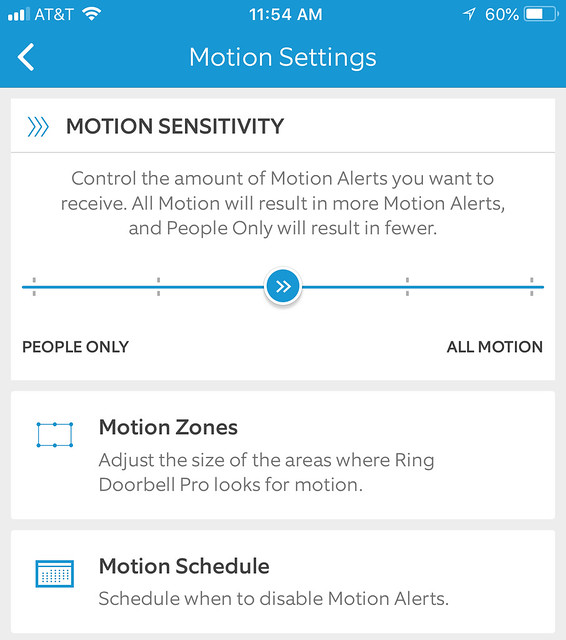
WHAT HAPPENS WHEN RING™ VIDEO DOORBELL DETECTS MOTION?
Ring Video Doorbell can detect motion up to 30 feet away from the device. When motion is detected, you will instantly receive a push notification on your smartphone, tablet and PC, letting you know that there’s activity on your property. If you answer the alert, the Ring app will open, and you can access live footage of the activity. If you have an optional Ring Video Recording Plan, all motion-triggered events and Doorbell presses are automatically recorded and saved to your Ring account for up to 60 days. This footage can then be viewed instantly at any time on the Ring app or by logging into your account at Ring.com.
Note: There's also a buffer that records just before the motion is detected, and that gets saved to your recording.

Click this link to see an example recording.
10 MINUTES
After installation I noticed that motion events would be recorded for 10 minutes. I had this clarified by support. They said:
Every time you answer an event, the app takes you to Live View mode, and every Live View session would last for exactly 10 minutes.For example, if you answer a motion event, you might have missed seeing the activity, and there is no way to scrub back on the live video. So you have to wait until the event stops recording, 10 Minutes, to see what triggered it, buy watching the recorded video.
But if you don't answer an event and ignore pop-ups, the length of such recording will be 60 seconds by default.
If you hear a motion event, and do not answer it, you can then play it back after 60 seconds, or less, to see what triggered the event.
Alternatively, when you get a motion alert, you can watch using Live Mode, and see if you can catch what's happening. Then you can quit live mode, and go watch the short video that was recorded when triggered by the motion alert, to see what triggered the event.
OUT OF SYNC
The syncing of video and audio isn't quite perfect. I am told that they are working on improving this. We are not shooting for an Emmy award here, so it's not that big of a deal.
Protected by ring

Image: ring sticker on front door
BUY ON AMAZON (affiliate link, click through to see current price)
