I've never subscribed to a show on Stitcher, so I had to figure it out. Rather than download the app, I decided to subscribe using the Stitcher Web App.
Here's how.
Click the "+" button on Stitcher.
EXTENDED EXPLANATION
1. Go to the show page for Pregnantish on Stitcher.
2. If you don't have a stitcher account, CLICK SIGN UP, otherwise CLICK SIGN IN and go to STEP 4.
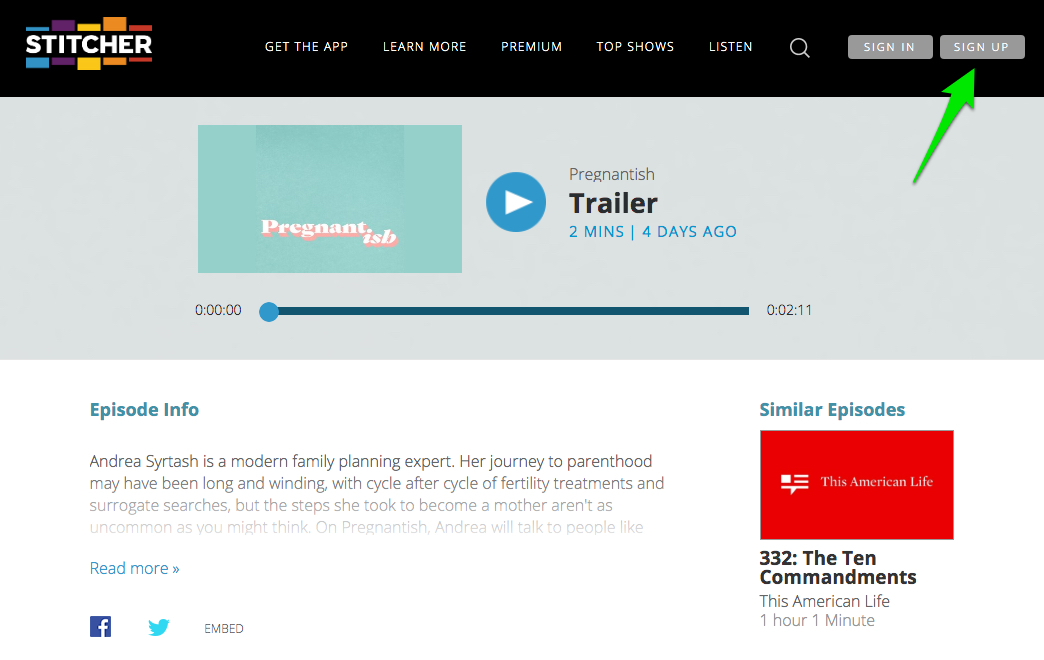
3. Choose how to SIGN UP. I chose Facebook. CLICK SIGN IN WITH FACEBOOK.
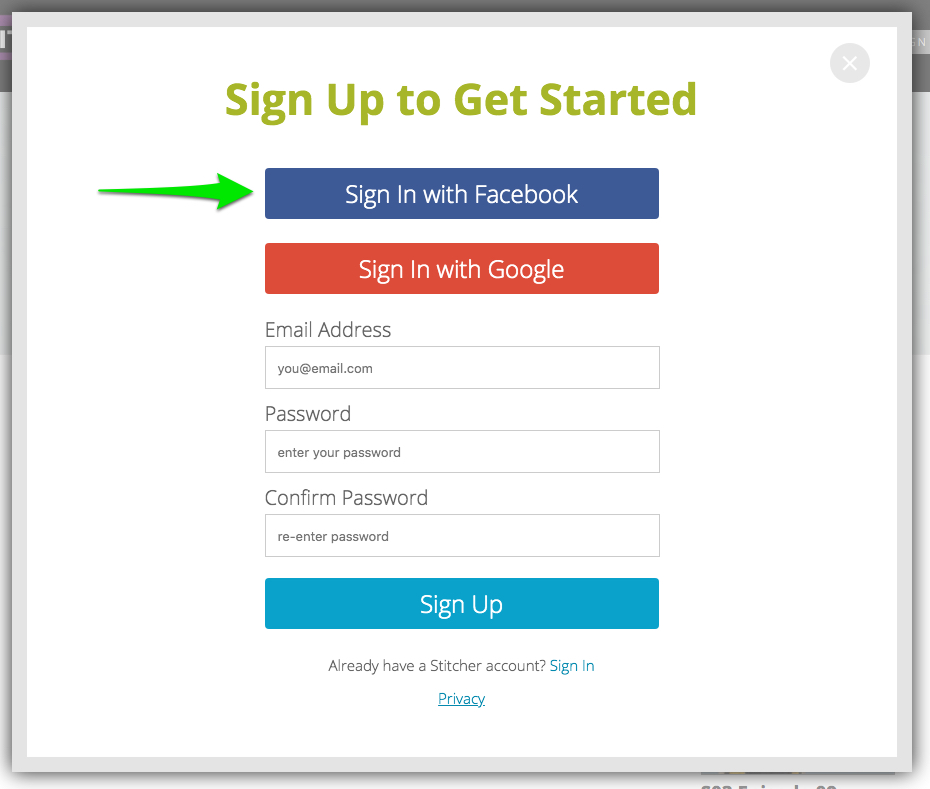
4. Choose OPEN IN WEB APP.
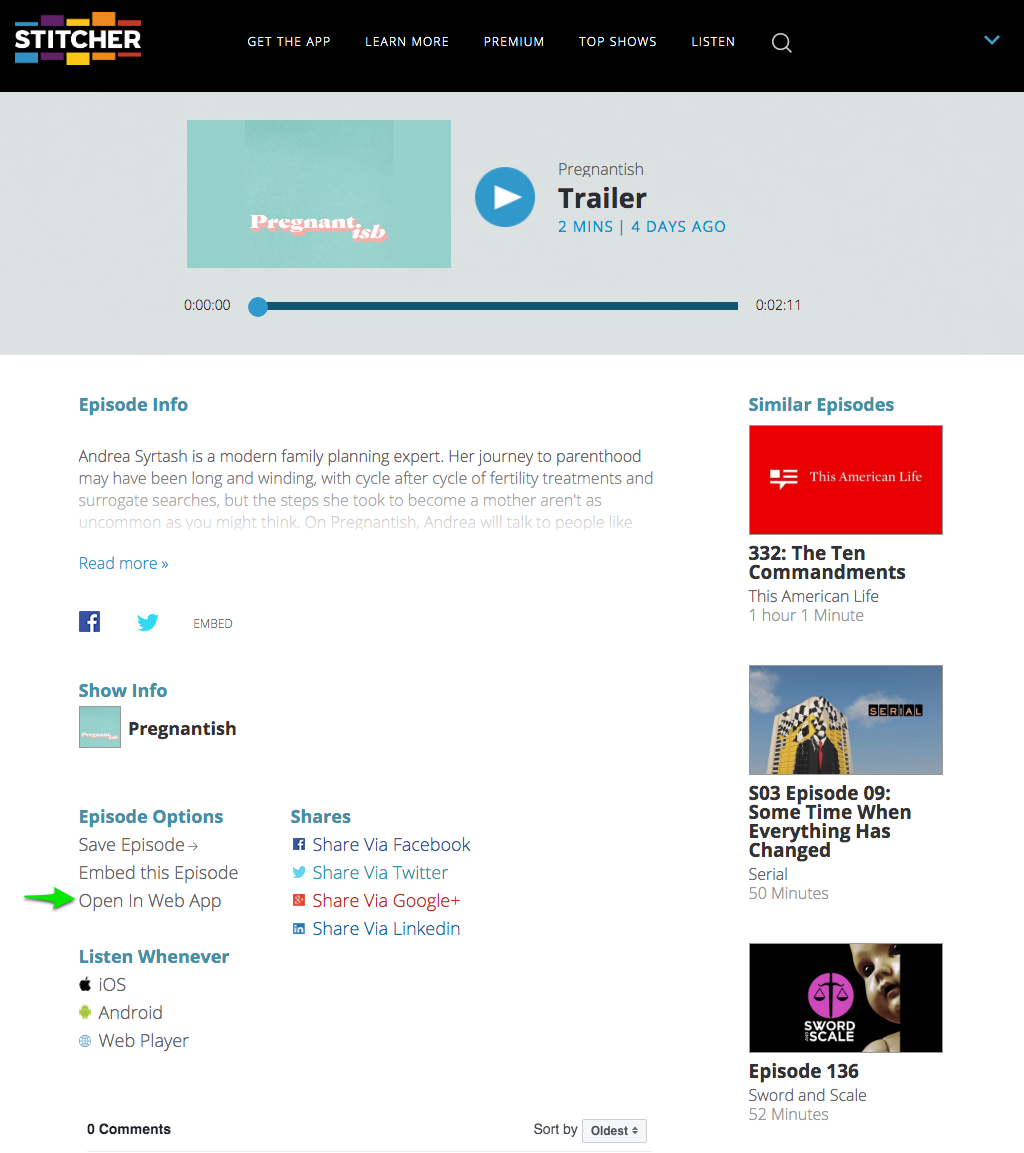
5. CLICK the "+" button to SUBSCRIBE.
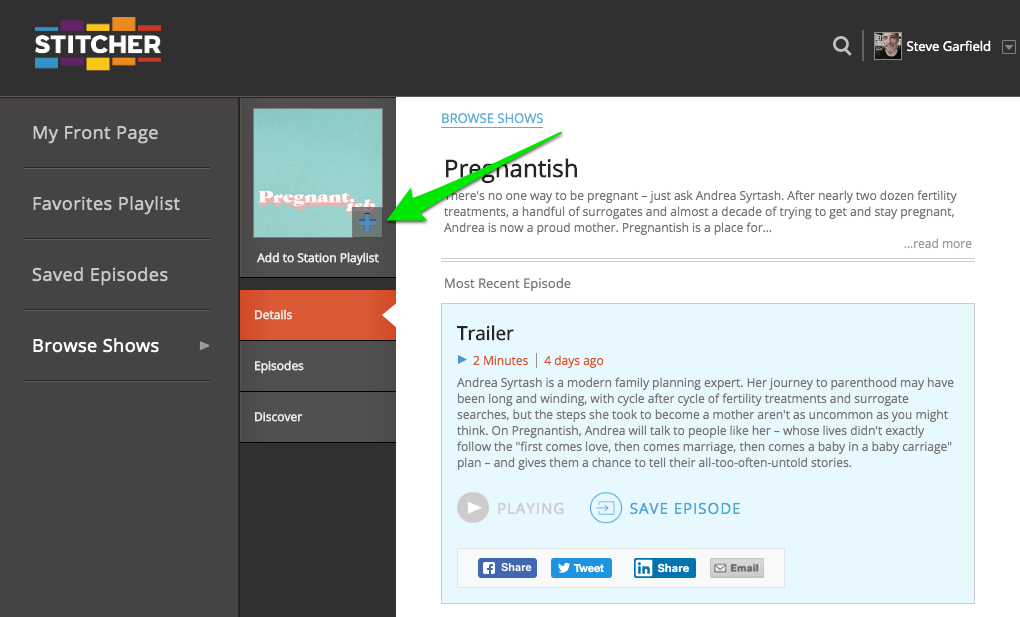
6. CHOOSE THE PLAYLIST, and CLICK SAVE.
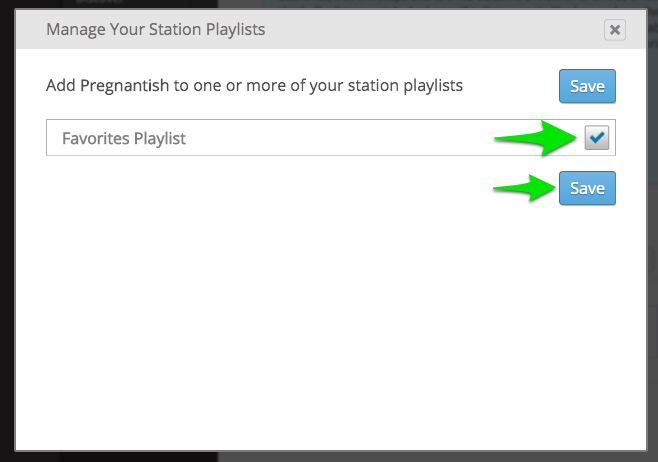
That's it. You've subscriber to a podcast with the Stitcher Web App.
