I filter these emails into a folder called BACN.
With my new Mac email client, Airmail 3, they make it relatively easy to filter incoming emails.
Here are the steps.
1. OPEN the RULES Window.
2. SET UP A new rule that says IF ANY INCOMING FROM CONTAINS [ ENTER EMAIL ADDRESS ] THEN MOVE MESSAGE to [BACN folder]
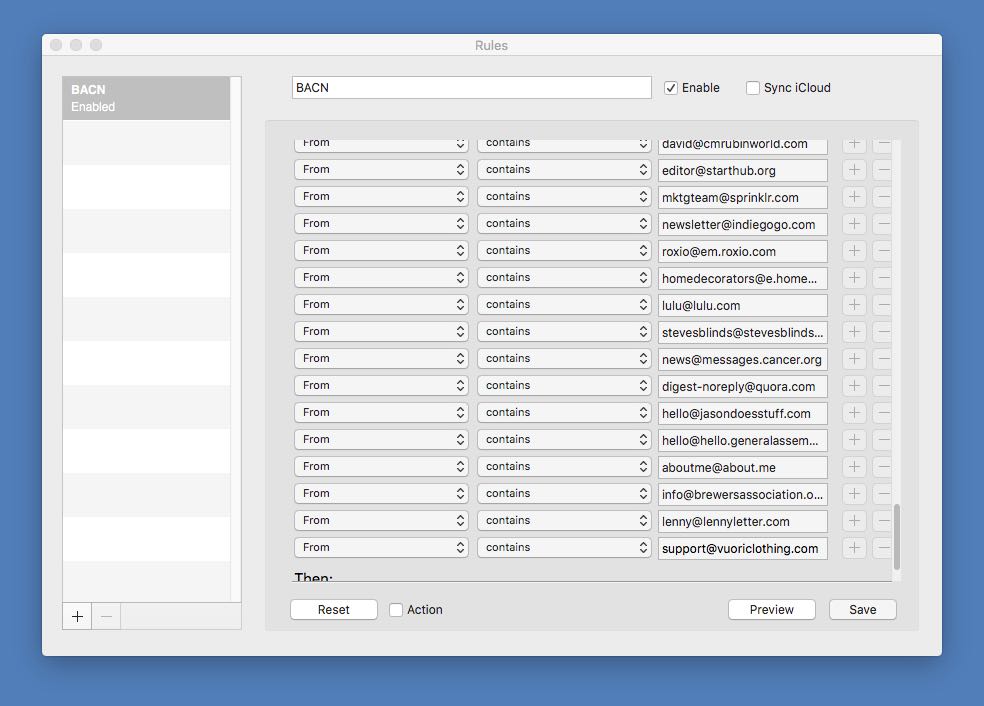
3. COPY the EMAIL FROM ADDRESS to the [ ENTER EMAIL ADDRESS ] field
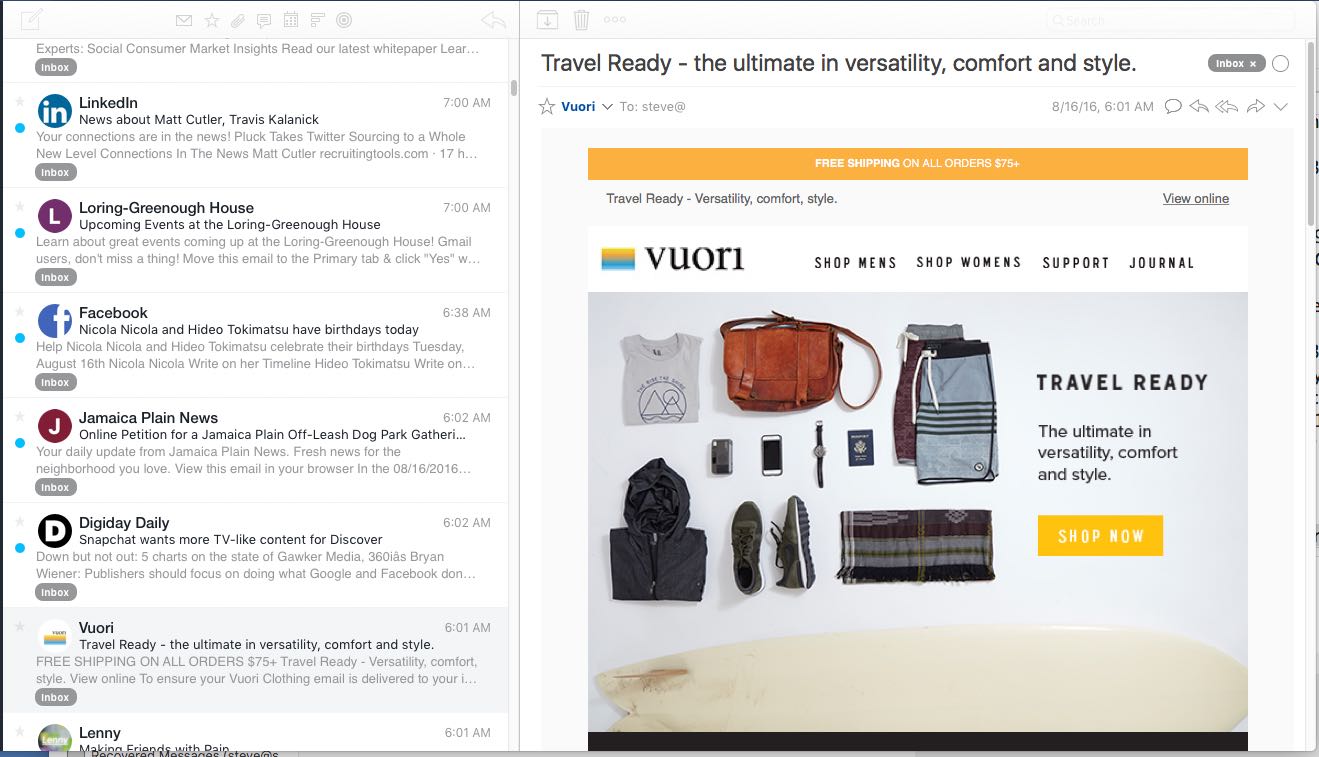
I like these shorts, and bought one pair, but that doesn't mean that I want to see an email from them every day!
Then when new email comes in, it will be evaluated for a match with the FROM field and moved to your BACN folder for reading later.
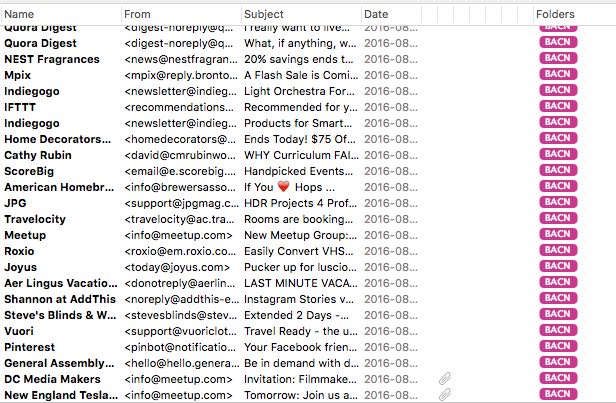
More info on Bacn, an offshoot of Spam. ;-)
Wikipedia defines Bacn:
Bacn
Bacn is email that has been subscribed to and is therefore solicited. Bacn has been described as "email you want but not right now." Some examples of common bacn messages are news alerts, periodic messages from e-merchants from whom one has made previous purchases, messages from social networking sites, and wiki watch lists.[76] The name bacn is meant to convey the idea that such email is "better than spam, but not as good as a personal email".
The term bacn was coined at Podcamp Pittsburgh 2, August 18, 2007, 9 years ago!
