Now EasyCanvasPrints.com gave me a credit for an 8 x 10 canvas print, so I decided to give them a try.
Here's the photo I decided to turn into a canvas print.
Ordering a print from EasyCanvasPrints.com takes four steps.
Here are the steps:
Step 1 - Order:
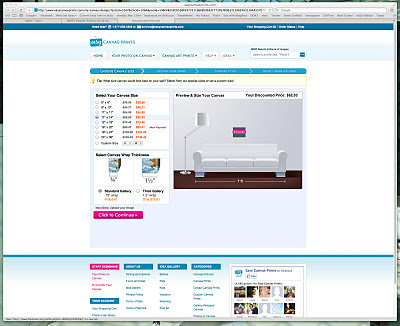
When you order you can choose the size and Canvas Wrap Thickness.
Step 2 - Upload:
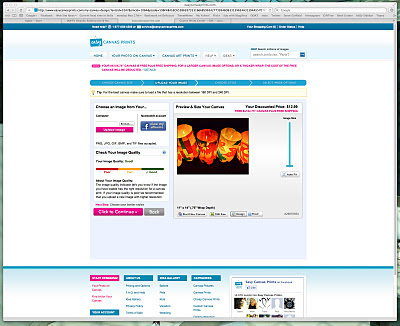
You can upload an image from your computer, or choose one from one of your Facebook albums. The system will lt you know f the image is a good enough quality for printing to canvas.
Step 3 - Border:
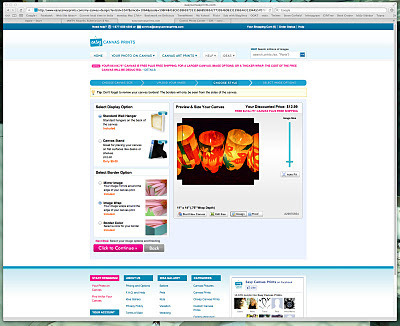
Next you choose if you want it to hang on the wall or have a desk stand. Then you choose a border. I chose to have the image wrap around the edge. The website is very cool in that is shows you exactly how your print and border is going to turn out. I really liked this feature. I played with trying out a mirror image, but for this photo it looked too crazy.
For my previous Costco print, I chose a black border.
Step 4 - Finishing:
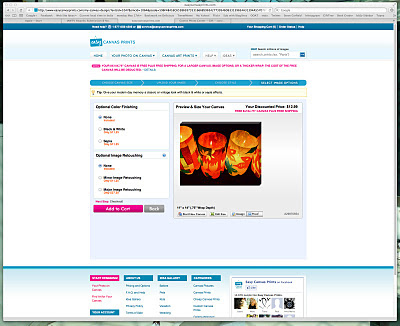
Finally, you choose the finishing. I didn't choose to change the color to B&W or Sepia. You can also pay for image retouching. I chose not to.
Here's the final canvas:
Here's what it looks like from the back:
Here's a detailed view:
I contacted EasyCanvasPrints.com to comment on the line I could see that matches the edge of the frame. They are looking into it for me and I'll update this post when I hear back.
Update:
I got a reply from the Easy Canvas Prints Customer Love Team:
Typically this crease comes from shipping, if something heavy was resting on the box and caused the canvas to push down around that frame more. I went ahead and submitted that request for a reprint, which typically only takes a few days to produce.Thanks!
We'll email you the UPS tracking for this reprint as soon as it ships out next week. One trick to try and salvage the existing canvas, is to run a damp/wet, warm wash cloth over the back of the canvas. The warmth will help to release the crease and once the canvas dries it will usually tighten back up. This is also a good trick to use in case your canvas ever becomes stretch by something in the future, they're more resilient than they look!
Overall I think they did a nice job. I think the colors could have been a little more vibrant.
I liked the finish on the Costco canvas a little more. It was a little more shiny. Not a big deal.
Disclosure:
EasyCanvasPrints.com gave me a credit for an 8 x 10 canvas print in return for this review and a link to: Photos on Canvas.
Update:
Got a replacement canvas and it's perfect.
