Here's the description from the App Store:
YouTube Director provides shot-by-shot guidance—so you can create a high-quality video ad and upload it right from the app. No video editing experience required. Now, sharing your unique story with customers on YouTube is easy.
CHOOSE A READY-TO-GO TEMPLATE
Browse from 100+ video templates designed for businesses just like yours.
Whether you’re a restaurant, service, retail shop or anything in-between, YouTube Director has a template that lets you tell your story, showcase your products, and highlight your mission.
STEP-BY-STEP INSTRUCTIONS
First-time making a video? No problem. YouTube Director provides shot-by-shot guidance to help you create a polished video for your business.
YouTube Director helps you with everything from how to frame your video to what to say, and when.
NO EDITING SKILLS REQUIRED
Easy-to-use features like voiceover and custom text animations give your video a professional look.
Add the perfect soundtrack to your video with music from YouTube’s extensive library.
PROMOTE YOUR VIDEO ON YOUTUBE
Upload your finished video to YouTube and start promoting your business to customers.
An AdWords expert will reach out to help you run your new video ad on YouTube.
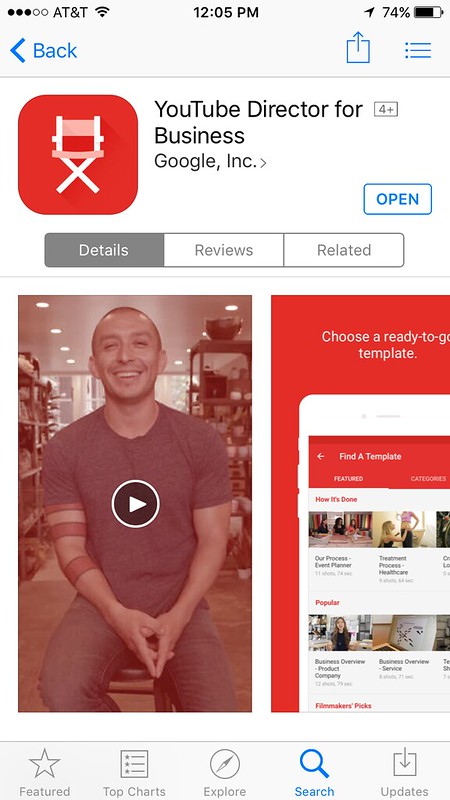
Image: YouTube Director for Business
Once you download and run the app, you can choose what type of video you want to make. Here are the steps for a Owner Story:
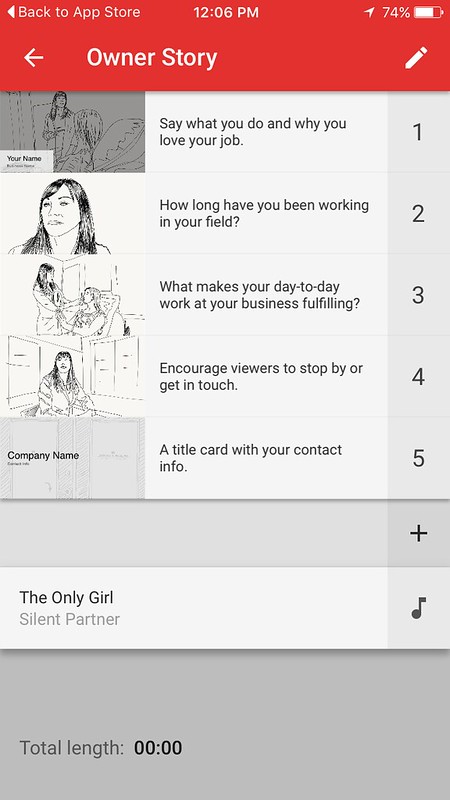
Image: YouTube Director for Business Video Creation Steps
The prompts for what to shoot and how are like a film school in your hand. In addition to telling you what to shoot and giving examples of what to say, when you turn on your camera, the viewer gives you an outline to help you position your speaker.
I made this short video in a few minutes.
