Thanks Rob Usdin for reminding me about this.
From Facebook Help:
How do I add friends to existing lists or create a new list?
You can add individual friends to lists by hovering over the Friends button at the top of their timeline and selecting from the list names that appear. If you don't see the name of the list you're looking for, click the option to show all of your lists.
Note: To add someone to a list, they already have to have accepted your Friend Request.
Here are the steps.
Step 1:
Click Friends

Step 2:
Click - Add to another list
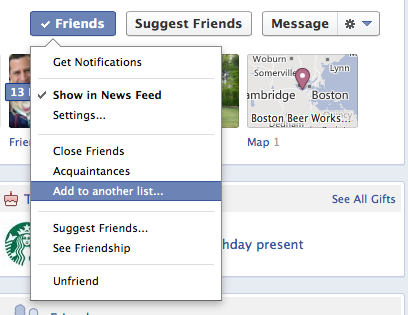
Step 3:
Select the list you want to add your friend to. Ex: IRL
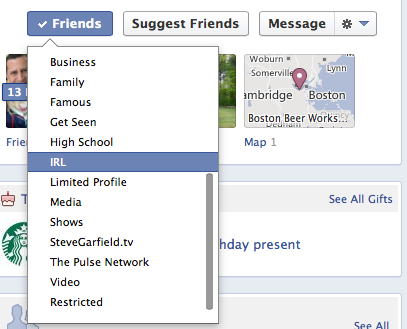
Step 4:
In the left hand column under Favorites, click on one of your custom lists, Ex: IRL, and you will see all posts from the friends that you have put on that list.
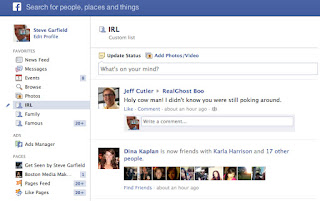
Earlier:
How To See All Updates From Your Facebook Friends - Part 2
